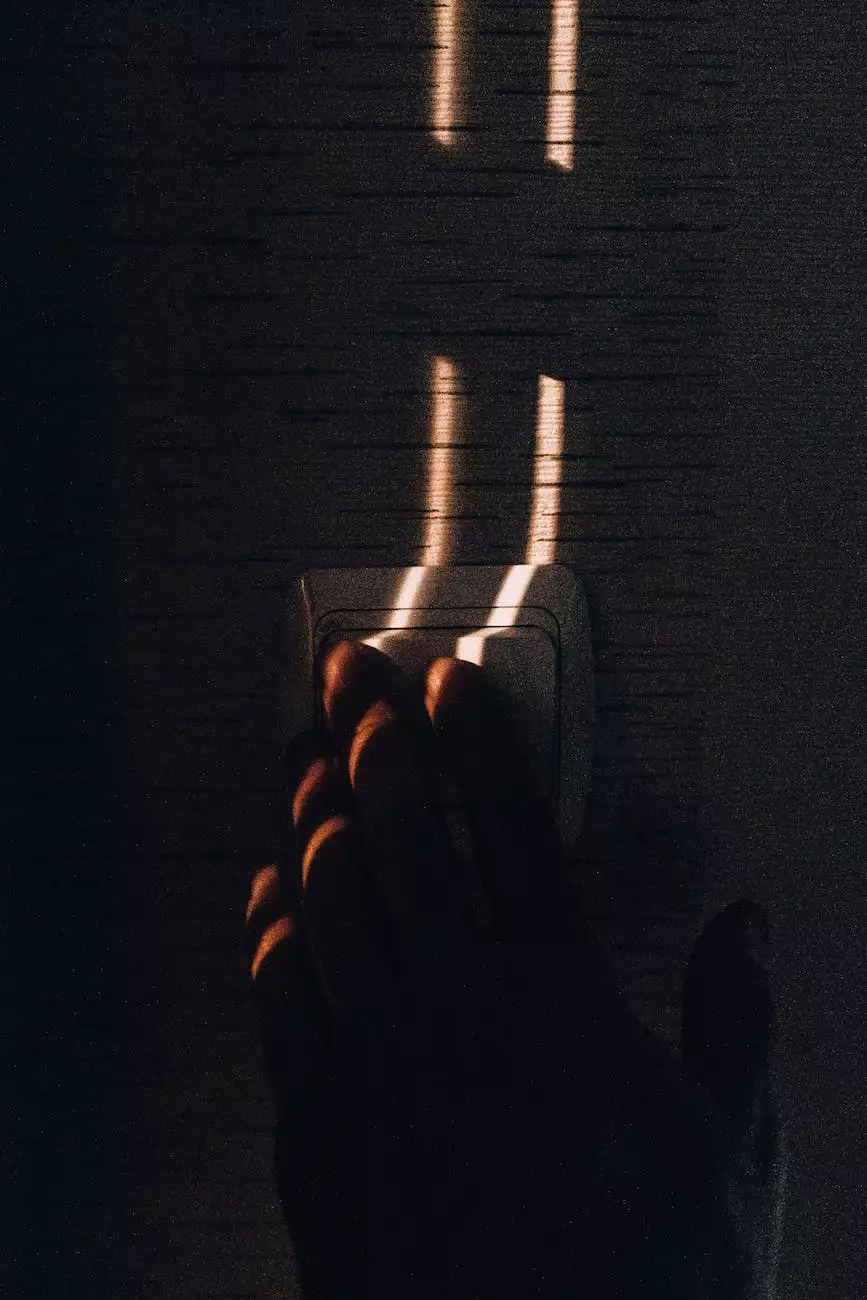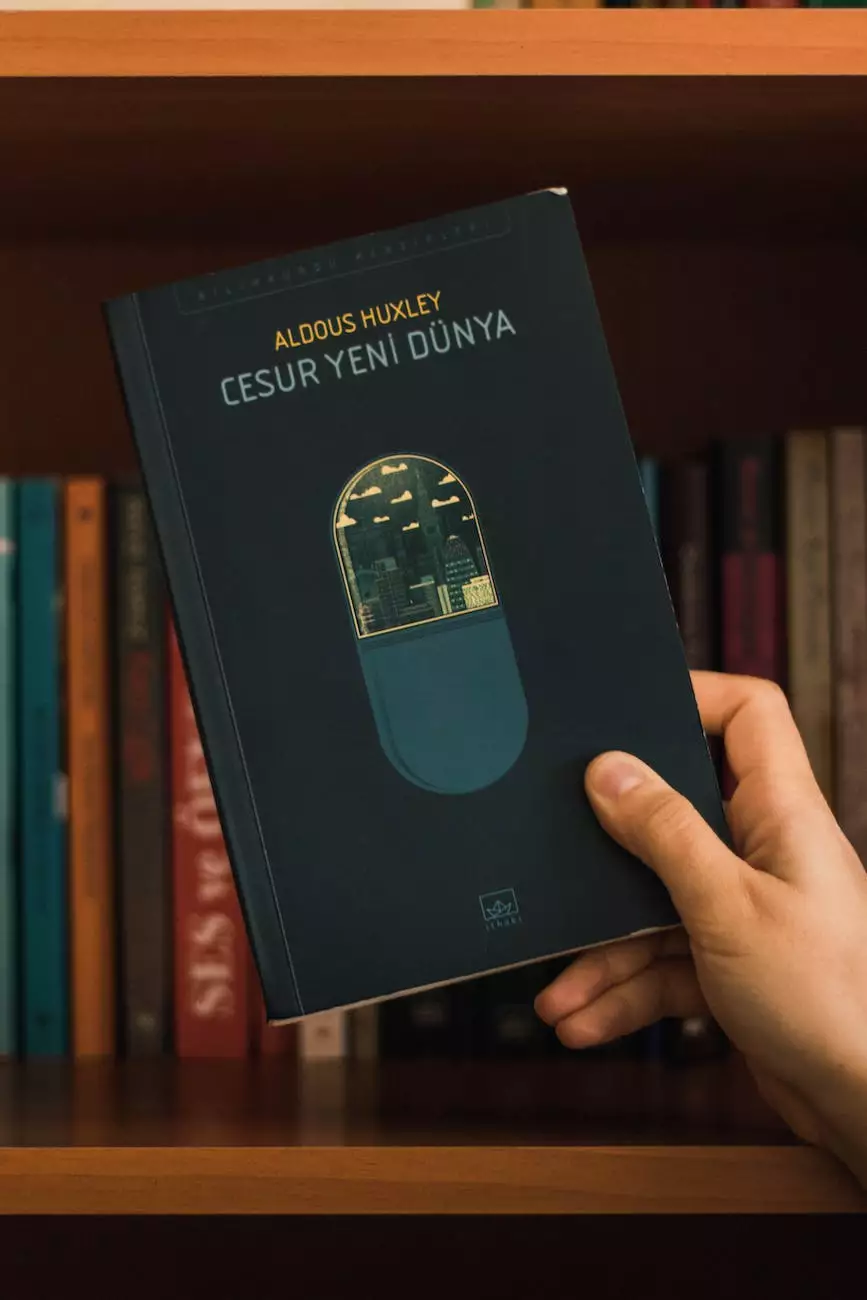How to Fix Problems with Your Design Software and Display Link Docking Stations
Resources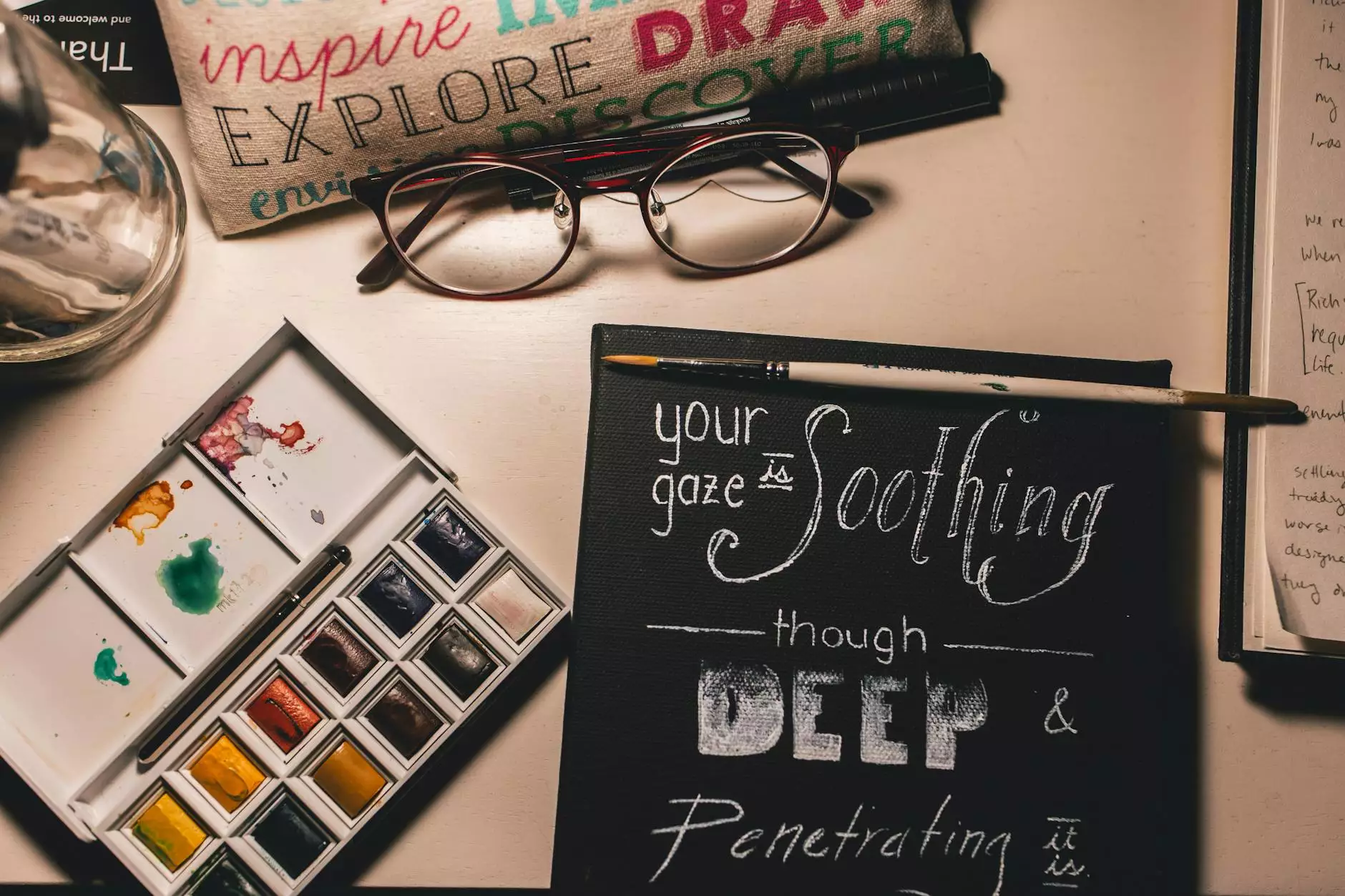
Introduction
Welcome to Computerocity, your go-to resource for all things related to computers, electronics, and technology. In this comprehensive guide, we will provide you with expert advice and solutions to help you effectively troubleshoot and resolve problems encountered with your design software and Display Link docking stations.
Understanding the Common Issues
Before delving into the troubleshooting process, it's essential to have a clear understanding of the common problems users often face when working with design software and Display Link docking stations. By identifying these issues, you can address them more effectively and streamline your workflow.
Incompatibility and Driver Issues
One of the primary problems faced by users is incompatibility between their design software and the Display Link docking stations. This issue can arise due to outdated or incompatible drivers. Keeping your drivers up to date is crucial to ensuring smooth functioning of both the software and the docking stations.
Display Quality and Resolution Problems
Poor display quality, resolution issues, and unreliable connection can significantly hamper your productivity. If you're experiencing these issues, it's essential to assess the settings on both your design software and the Display Link docking station. Make sure the resolution is optimal and that the graphics card drivers are updated.
Connectivity and USB Port Problems
Connectivity issues and problems with USB ports can be frustrating and disrupt your workflow. If your design software is not recognizing the docking station or if the USB ports are malfunctioning, first ensure that the ports are not damaged and that the cables are properly connected. If the problem persists, try connecting to a different USB port or updating the docking station's firmware.
Effective Troubleshooting Techniques
Now that we have identified some common problems, let's explore the troubleshooting techniques you can use to resolve these issues and get back to designing without any hindrances.
Step 1: Update Your Software and Drivers
Before you dive into the more complex troubleshooting steps, start by updating your design software to the latest version. Similarly, ensure that your Display Link docking station drivers are also up to date. Doing so can often address compatibility issues and resolve other software-related problems.
Step 2: Check for Compatibility
If updating the software and drivers doesn't resolve the issues, you should verify the compatibility between your design software and the Display Link docking station. Visit the manufacturer's website to find the list of supported software versions. If your software version is not on the list, you may need to consider an alternative solution or contact the manufacturer for further assistance.
Step 3: Adjust Display Settings
If you're experiencing display quality and resolution problems, ensure that your design software and the Display Link docking station are both set to the appropriate resolution. Additionally, check the graphics card settings on your computer and update the drivers if necessary. These adjustments can help resolve display-related issues.
Step 4: Verify Hardware Connections
Often, connectivity problems arise due to loose or faulty hardware connections. Double-check all the cables and connectors between your computer, the docking station, and the external display. Ensure everything is securely connected and inspect the cables for any signs of damage. Sometimes, simply reseating the cables can resolve connection issues.
Step 5: Test in a Different Environment
If the issues persist, it may be helpful to test your design software and the Display Link docking station in a different environment. Connect the docking station to a different computer system and see if the problems persist. This step can help isolate the issue and determine if it's related to your specific setup or if it's a more widespread problem.
Step 6: Reach Out to Support
If all else fails, don't hesitate to reach out to the support team of either your design software provider or the Display Link docking station manufacturer. They have the expertise and resources to provide you with specific troubleshooting steps or advanced solutions to resolve your issues. Be prepared to provide detailed information about your setup, the problems encountered, and any error messages received.
Conclusion
In conclusion, troubleshooting problems with your design software and Display Link docking stations can be a complex and frustrating process. However, armed with the knowledge and techniques outlined in this guide, you will be better equipped to identify and resolve these issues efficiently. Remember to stay updated with the latest software versions, check for compatibility, adjust display settings, verify hardware connections, and seek professional support when needed. Computerocity is dedicated to helping you overcome any obstacles you may encounter while working with computers, electronics, and technology.