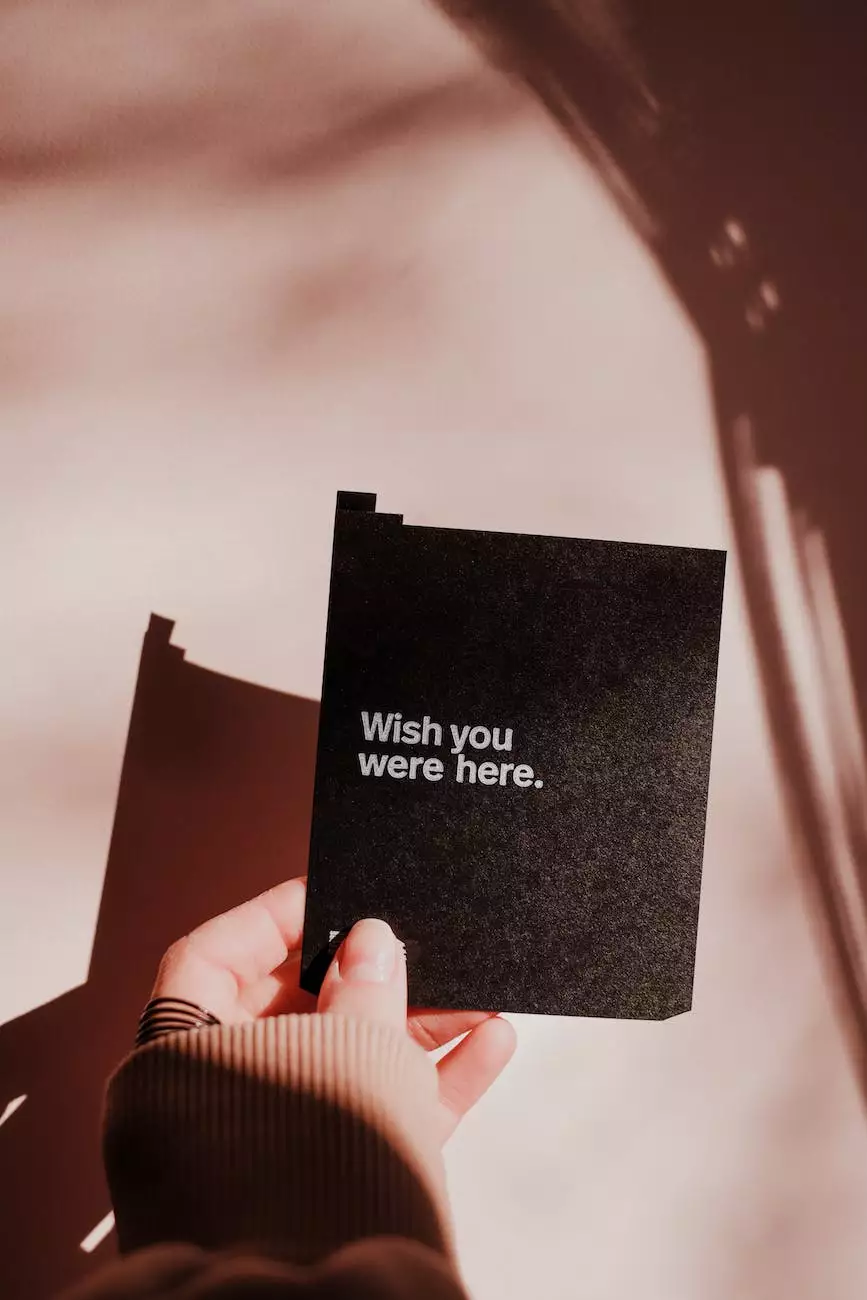How To Clean Your Copier Slit Glass - Computerocity
Blog
Introduction
Welcome to Computerocity's comprehensive guide on how to clean your copier slit glass. Keeping your copier's slit glass clean is essential for maintaining optimal performance, ensuring crystal-clear copies, and preventing potential issues. In this guide, we will provide you with step-by-step instructions and essential tips to help you achieve professional results.
Understanding Copier Slit Glass
Before we delve into the cleaning process, let's take a moment to understand what copier slit glass is and its importance in the overall copier functionality. Copier slit glass, also known as the scanner glass, is the glass surface located inside the copier where your documents are scanned. It plays a crucial role in capturing accurate images and transferring them onto the paper during the copying process.
Why Cleaning Copier Slit Glass is Important
Over time, copier slit glass can accumulate dirt, dust, smudges, and even tiny particles, which can impact the quality of your copies. A dirty slit glass can lead to streaks, lines, or blurred images on your copies, resulting in unprofessional-looking documents.
Regular cleaning of your copier slit glass ensures that your copies maintain clarity, sharpness, and an overall professional appearance. Additionally, keeping the slit glass clean can help prevent potential mechanical issues and extend the lifespan of your copier.
Step-by-Step Guide: Cleaning Your Copier Slit Glass
Step 1: Gather the Necessary Supplies
Before you begin cleaning your copier slit glass, make sure you have the following supplies:
- Clean, lint-free microfiber cloth
- Glass cleaner specifically formulated for copier glass
- Cotton swabs
Step 2: Turn off and Unplug the Copier
Prior to cleaning, always ensure that your copier is turned off and unplugged to prevent any accidents or damage.
Step 3: Access the Slit Glass Area
Locate the slit glass area. In most copiers, this can be found underneath the feeder cover or by lifting the top cover. Consult your copier's user manual if you're unsure about the exact location.
Step 4: Remove Dust and Debris
Using a clean, lint-free microfiber cloth, gently wipe away any loose dust or debris from the slit glass surface. Be careful not to apply too much pressure to avoid scratching the glass.
Step 5: Clean with Glass Cleaner
Apply a small amount of copier-specific glass cleaner to a clean, lint-free microfiber cloth or directly onto the glass surface. Gently wipe the slit glass in a smooth, circular motion, ensuring to cover the entire surface. Take your time to remove any smudges or fingerprints for optimal results.
Step 6: Focus on Edges and Corners
Use cotton swabs dipped in glass cleaner to carefully clean the edges and corners of the slit glass. These areas tend to accumulate more dirt and grime, so thorough cleaning is essential.
Step 7: Inspect for Residue or Streaks
Once you've completed the cleaning process, inspect the slit glass for any residue or streaks. If you notice any, repeat the cleaning steps, focusing on those areas until the glass is completely clean and clear.
Step 8: Let the Glass Dry
Allow the slit glass to air dry completely before closing the feeder or top cover of your copier. Closing the cover while the glass is still damp can lead to smudging or damage.
Tips and Best Practices for Copier Slit Glass Maintenance
Use Dedicated Glass Cleaner
Always use a glass cleaner specifically formulated for copier glass. Regular household cleaners may contain chemicals that can harm the glass or leave residue.
Avoid Abrasive Materials
When cleaning the copier slit glass, refrain from using abrasive materials or harsh scrubbing motions. These can scratch or damage the glass surface.
Regularly Dust the Glass
In addition to periodic cleaning, make it a habit to gently dust the copier slit glass with a microfiber cloth to prevent the build-up of dust particles.
Schedule Routine Cleaning
Depending on your copier's usage, establish a cleaning schedule that suits your needs. Regularly cleaning the slit glass ensures consistent copy quality and prolongs the lifespan of your copier.
Consult Your Copier's Manual
For specific instructions or precautions regarding your copier model, always refer to the manufacturer's manual. Different copiers may have unique cleaning requirements or recommendations.
Conclusion
By following these step-by-step instructions and implementing regular maintenance practices, you can effectively clean your copier slit glass and enjoy top-notch copy quality. Remember, a clean slit glass contributes to professional-looking copies and helps extend the lifespan of your copier. Take the time to maintain your copier, and you'll reap the benefits in the long run.
For further assistance or copier-related inquiries, feel free to contact Computerocity, your trusted source for Computers, Electronics, and Technology solutions.