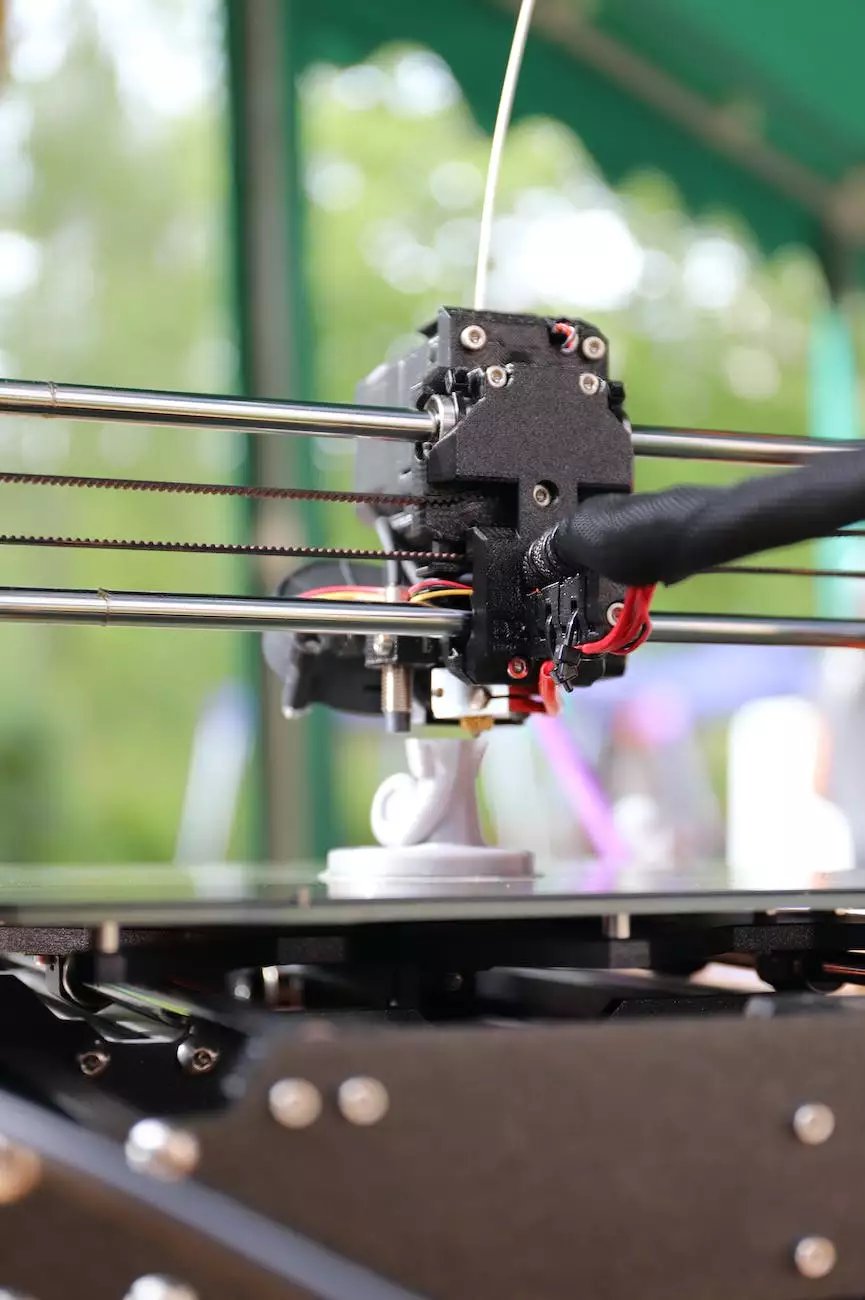Toner Installation: Kyocera P2040dw and P3045dn
Blog
Welcome to Computerocity's comprehensive guide on toner installation for Kyocera P2040dw and P3045dn printers. We understand the importance of proper toner installation for optimal printer performance and print quality. In this guide, we will walk you through the step-by-step process of installing toner cartridges on these models.
Why Proper Toner Installation Matters
Installing toner cartridges correctly is crucial for ensuring smooth printing operations. Proper installation helps maintain consistent print quality, prevents smudging or streaking, and prolongs the lifespan of your printer. These Kyocera models are renowned for their efficiency and durability, and by following our guide, you can experience their full potential.
Step-by-Step Toner Installation Guide
Step 1: Prepare the Printer
Before starting the toner installation process, make sure to turn off the printer and unplug it from the power source. This ensures your safety and avoids any potential damage to the printer or toner cartridges. Next, open the printer cover to access the toner compartment.
Step 2: Remove the Old Toner Cartridge
Locate the old toner cartridge that needs to be replaced. Gently remove it from the printer by pulling it towards you. Be cautious not to spill any toner, as it can be messy and difficult to clean. Proper disposal of the old toner cartridge is also essential for environmental sustainability.
Step 3: Prepare the New Toner Cartridge
Take out the new toner cartridge from its packaging. Before inserting it into the printer, gently rock it back and forth a few times to evenly distribute the toner inside. Remove any protective covers or seals from the cartridge, ensuring all packaging materials are discarded properly.
Step 4: Insert the New Toner Cartridge
Align the new toner cartridge with the designated slot inside the printer. Carefully insert it until you hear a click, ensuring it is securely in place. Avoid applying excessive force, as it may damage the cartridge or the printer.
Step 5: Close the Printer Cover and Power On
After successfully inserting the new toner cartridge, close the printer cover securely. Plug the printer back into the power source, turn it on, and wait for it to initialize. Your printer is now ready for exceptional print quality and productivity.
Tips for Successful Toner Installation
- Always handle toner cartridges with care to avoid contact with delicate components.
- Store unused toner cartridges in a cool, dry place to maintain their quality and longevity.
- Refer to the printer's user manual for any model-specific instructions or troubleshooting tips.
- If you encounter any issues during toner installation, contact our expert support team for assistance.
Conclusion
Congratulations! You have successfully completed the toner installation process for Kyocera P2040dw and P3045dn printers. By following our step-by-step guide and implementing the tips provided, you have ensured optimal performance and print quality from your Kyocera printer. If you have any further questions or need additional assistance, feel free to reach out to our knowledgeable team at Computerocity.
At Computerocity, we are dedicated to providing reliable information and expert guidance to empower users like you. Take advantage of our comprehensive resources to enhance your printing experience and maximize the potential of your Kyocera printer.