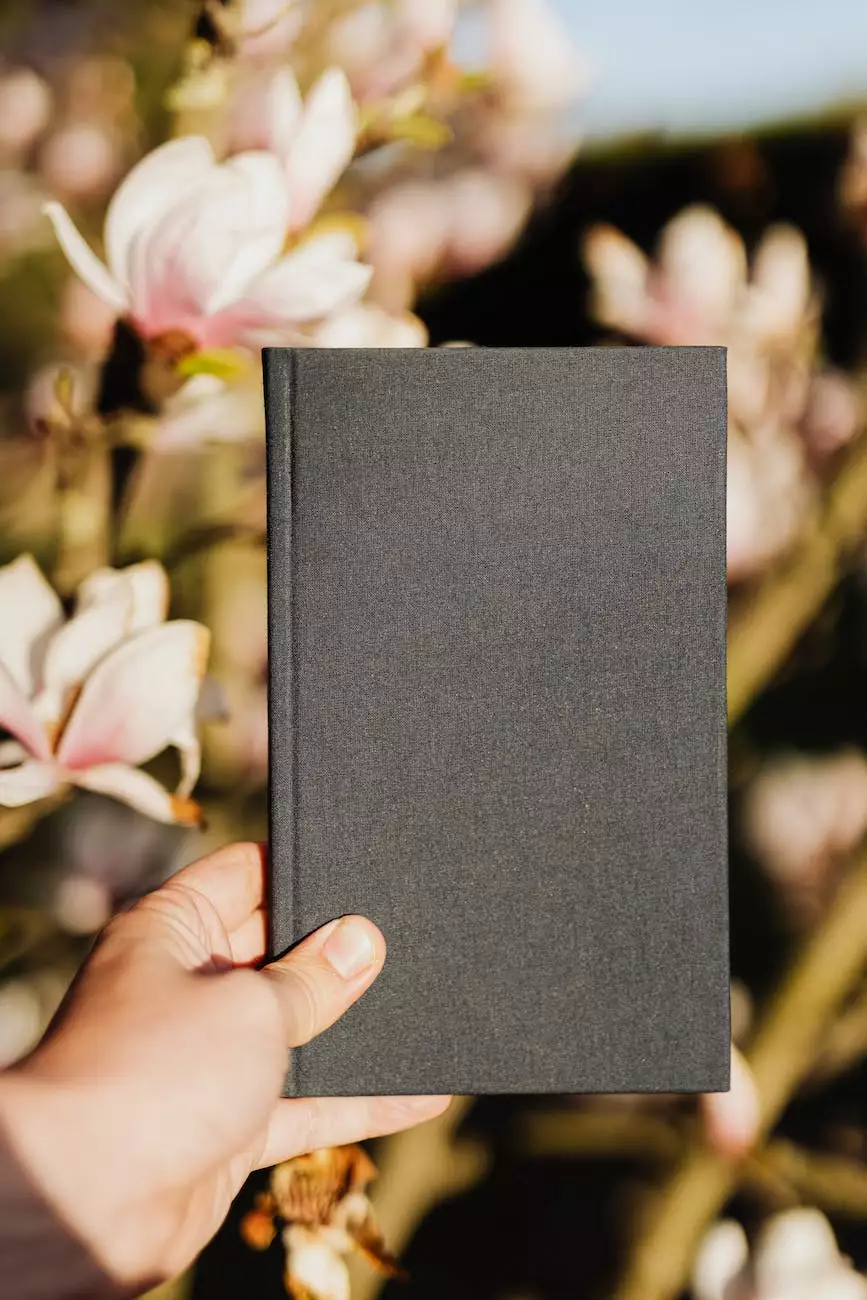Two-Factor Authentication (2FA): What Is It, and Do You Need It?
Blog
The Importance of Two-Factor Authentication
In today's digital age, maintaining the security and privacy of your online accounts is of utmost importance. With the increasing frequency of data breaches and hacking attempts, it has become crucial to implement additional layers of security beyond just using a traditional username and password combination.
What Is Two-Factor Authentication (2FA)?
Two-Factor Authentication, commonly known as 2FA, is a security feature that requires users to provide two separate pieces of information to access their online accounts. This authentication method combines something the user knows (e.g., a password) with something the user has (e.g., a unique verification code).
How Does Two-Factor Authentication Work?
When you enable 2FA for an online account, such as your email or social media account, the login process becomes more secure. After entering your username and password, you will be prompted to provide a second factor of authentication.
The second factor can be in the form of a unique code generated by an authentication app installed on your smartphone, a text message sent to your registered mobile number, or even a physical token. This extra layer of security significantly reduces the chances of unauthorized access to your accounts, even if someone manages to obtain your password.
The Benefits of Two-Factor Authentication
Implementing 2FA offers numerous benefits in terms of account security:
- Enhanced Security: By requiring an additional authentication factor, two-factor authentication provides enhanced security, ensuring that only authorized individuals can access your accounts.
- Protection Against Password Theft: In the unfortunate event of your password being compromised, the additional factor of authentication makes it much more challenging for attackers to gain unauthorized access to your accounts.
- Prevents Unauthorized Account Access: 2FA adds an extra layer of protection, making it incredibly difficult for unauthorized users to gain entry into your accounts, even if they somehow manage to obtain your password.
- Protects Sensitive Information: Two-factor authentication safeguards your sensitive personal and financial information by reducing the risk of unauthorized access to your accounts.
How to Enable Two-Factor Authentication
Enabling 2FA is a straightforward process. Most online services and platforms offer built-in support for two-factor authentication. Here's how you can enable it:
- Visit the account settings or security settings section of the respective online platform.
- Look for the option to enable two-factor authentication.
- Choose your preferred authentication method, such as SMS, mobile app, or hardware token.
- Follow the on-screen instructions to complete the setup process.
Conclusion
With the increasing threat of cyberattacks and data breaches, implementing two-factor authentication is no longer just an option but a necessity. By adding an extra layer of security to your online accounts, you significantly reduce the risk of unauthorized access, enhancing your overall online security and protecting your sensitive information.
At Computerocity, we highly recommend enabling 2FA for all your accounts, be it email, social media, or any other online services you use regularly. By taking advantage of this robust security feature, you can enjoy peace of mind knowing that your accounts are safeguarded against potential threats.