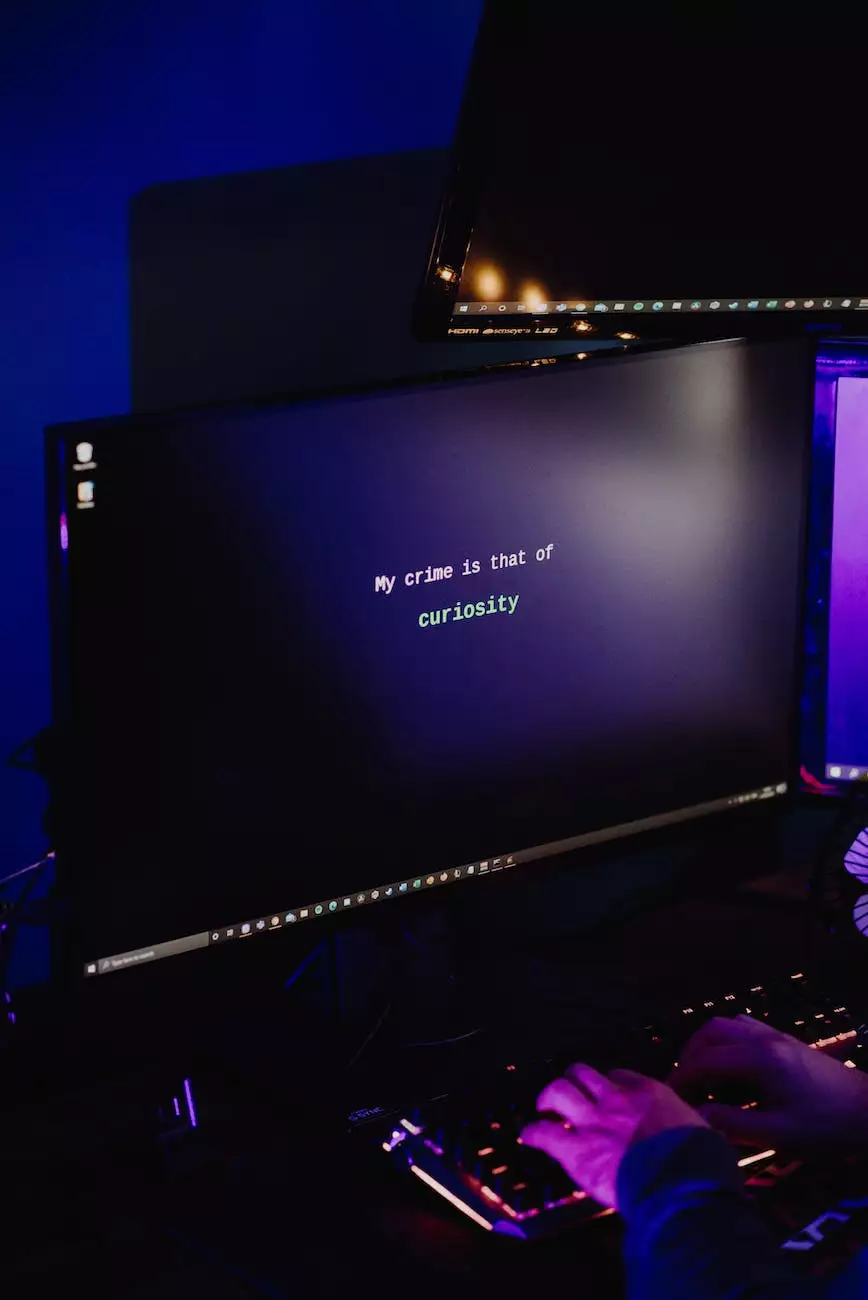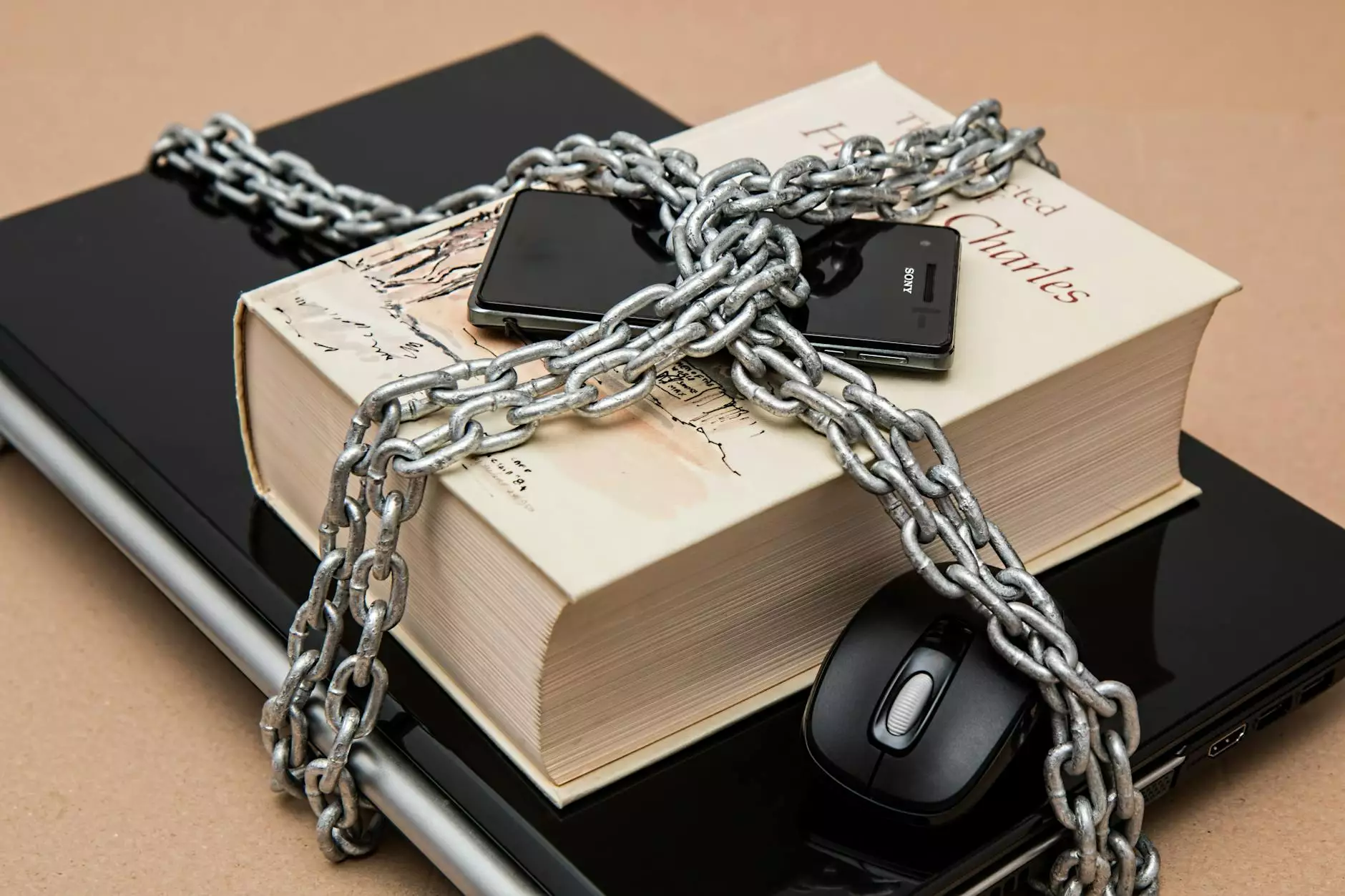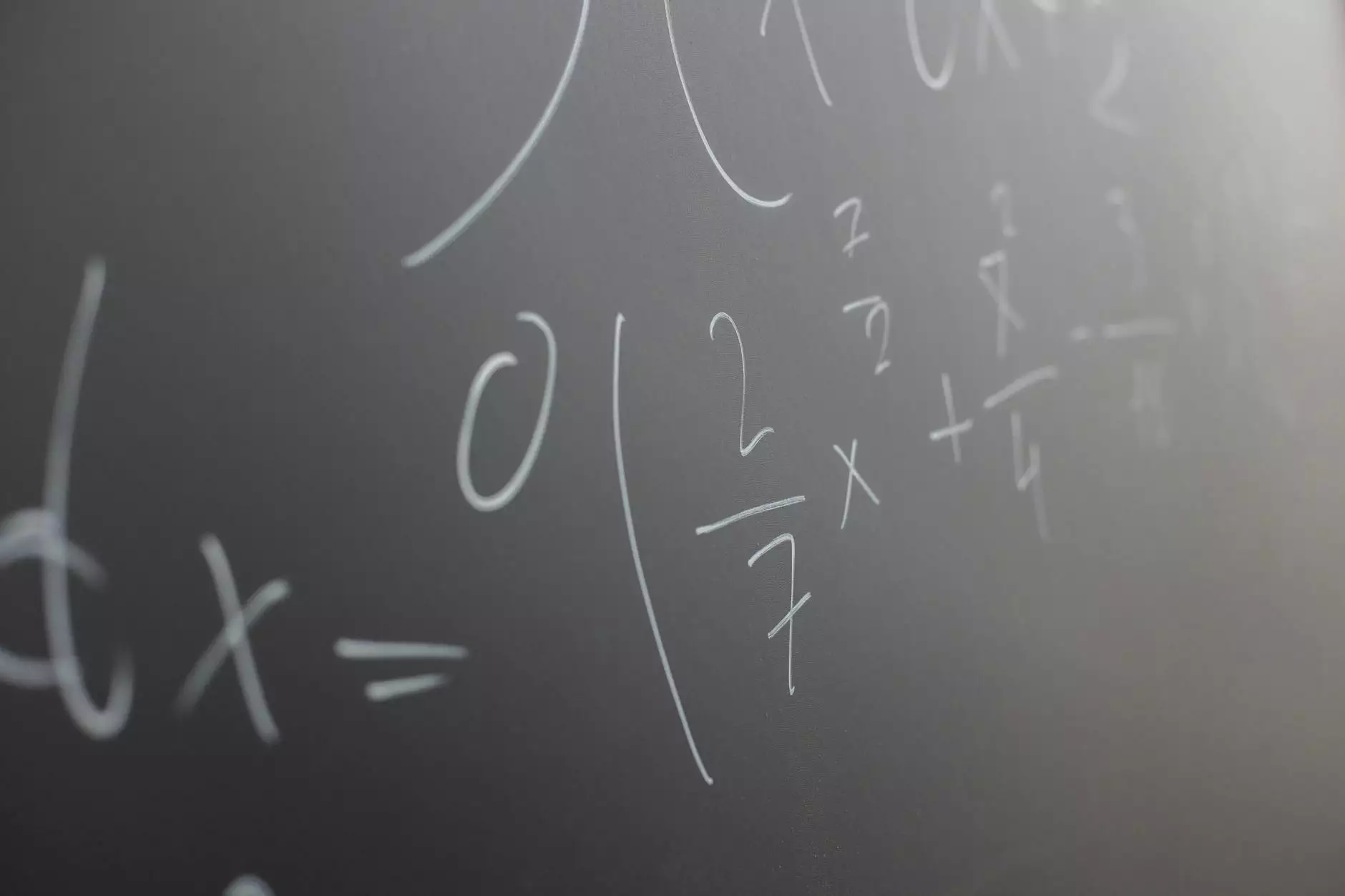What to Do If Your Email Box Is Overloaded with Files - ArchIT
Resources
Introduction
Welcome to ArchIT, your go-to resource for all things related to technology and computers. In this article, we will discuss what to do if your email box is overloaded with files, and provide helpful tips and strategies to manage your overloaded email efficiently.
The Challenge of an Overloaded Email Box
In today's digital age, email has become an essential communication tool for individuals and businesses alike. However, with the growing volume of emails we receive on a daily basis, it is not uncommon to have an overloaded email box filled with files, attachments, and messages.
Organize Your Email Folders
One of the first steps to tackle an overloaded email box is to organize your email folders. Create specific folders for different categories, such as work, personal, subscriptions, and archives. Move relevant emails into their respective folders to keep your inbox clutter-free.
Use Filters and Rules
Most email providers offer the option to set up filters and rules. Take advantage of these features to automatically sort incoming emails into specific folders based on sender, subject, or keywords. This will help you prioritize important emails and reduce the burden on your overloaded email box.
Deleting Unnecessary Emails and Attachments
Deleting unnecessary emails and attachments is crucial to free up space in your overloaded email box. Here are a few strategies to effectively manage and eliminate clutter:
Identify and Remove Spam Emails
Spam emails are not only annoying but also take up valuable space in your email box. Use your email provider's spam filter to identify and automatically delete spam emails. Regularly empty your spam folder to ensure it doesn't accumulate unnecessary clutter.
Review and Delete Unimportant Emails
Take the time to review your inbox and identify emails that are no longer relevant or necessary. Delete emails that are outdated, redundant, or have no long-term value. By eliminating unnecessary emails, you can significantly reduce the size of your overloaded email box.
Manage Attachments
Attachments often contribute to the bulkiness of an overloaded email box. Assess your attachments and determine if they are still needed. Consider saving important files to a cloud storage service or your computer, and then delete the attachments from your email box. This will help create more space for new incoming emails.
Archiving Old Emails
Archiving old emails is a great way to declutter your overloaded email box while still retaining important information for future reference. Here's how you can effectively archive old emails:
Create an Archive Folder
Create a separate folder dedicated to archived emails. Move emails that are no longer frequently accessed but may still be needed for reference or legal purposes into this folder. This will help keep your inbox streamlined and organized.
Use Date-Based Archiving
Consider using date-based archiving to categorize and store old emails. Create subfolders within the archive folder based on specific time periods, such as years or quarters. This method allows for easy retrieval of archived emails when needed.
Utilizing Email Management Tools
In addition to the manual strategies mentioned, there are also various email management tools available to help streamline the process of managing an overloaded email box:
Email Cleanup Tools
Email cleanup tools offer features that automatically identify and delete redundant or unwanted emails. These tools can significantly reduce the time and effort required to declutter your email box.
Email Analytics Tools
Email analytics tools provide insights into your email usage patterns, such as email volume, response times, and email categories. By analyzing this data, you can identify areas for improvement and optimize your email management strategies.
Conclusion
Managing an overloaded email box may seem like a daunting task, but with the right strategies and tools, it is possible to regain control over your email communication. By organizing your email folders, deleting unnecessary emails and attachments, archiving old emails, and utilizing email management tools, you can efficiently manage your overloaded email box and improve your productivity. Remember, maintaining a clean and organized email box is essential in today's fast-paced digital world.
ArchIT - Your Technology Partner
Computerocity's ArchIT is here to assist you in all your technology needs. Whether you require assistance with email management, computer troubleshooting, or software development, our team of experts is ready to provide top-notch solutions. Contact us today to experience the ArchIT advantage!