How to Recognize a Fake Virus Warning
Tutorials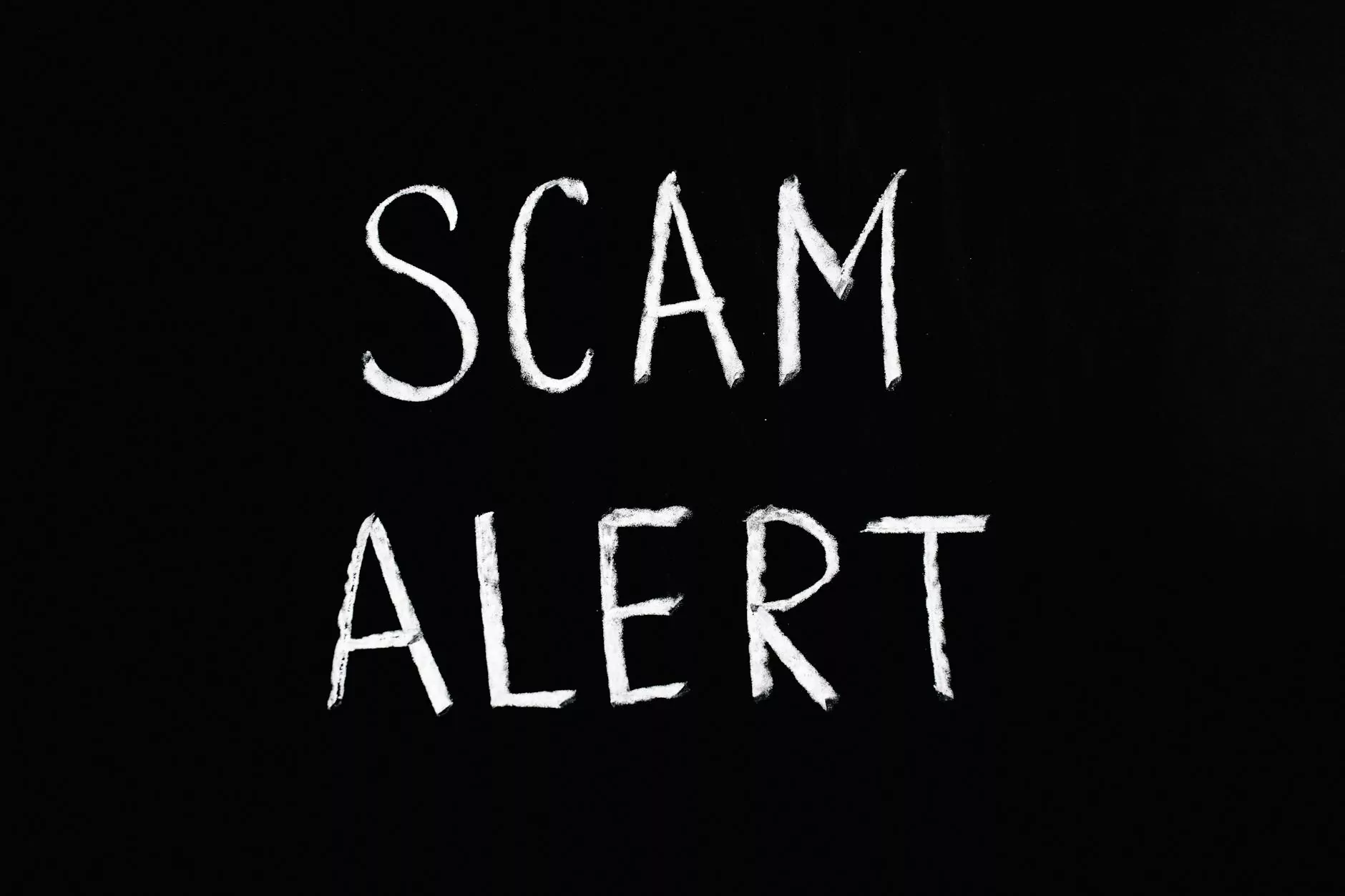
Introduction
Computerocity, the go-to destination for all your computers, electronics, and technology needs, is here to help you stay safe online. In this comprehensive guide, we will walk you through the process of recognizing a fake virus warning and provide you with valuable tips and insights to protect yourself from potential scams.
Understanding Fake Virus Warnings
Fake virus warnings are deceptive messages that appear on your computer or mobile device, aiming to trick you into believing your system is infected with malware or viruses. These warnings often mimic legitimate antivirus software interfaces or use scare tactics to make you take immediate action.
As a leading authority in the field, Computerocity is committed to educating users about the risks associated with fake virus warnings and empowering them to make informed decisions when encountering such threats.
Signs of a Fake Virus Warning
Recognizing a fake virus warning can save you from falling victim to scams or potentially downloading harmful software. Here are some key signs to look out for:
1. Poor Grammar and Spelling Errors
Fake virus warnings often contain grammar and spelling mistakes. Legitimate antivirus software companies invest in professional content creation, ensuring that their messages are well-crafted and error-free. If you notice any inconsistencies or errors in the warning message, it is likely a fake.
2. Urgent and Alarmist Language
Scammers want to create a sense of urgency and panic to prompt immediate action. Fake virus warnings often use alarmist language, such as "Your computer is in immediate danger!" or "Your files will be deleted in 30 seconds!" Legitimate antivirus software providers never resort to such fear tactics.
3. Unexpected Pop-ups or Ads
If a virus warning appears as a sudden pop-up while you are browsing the web or watching a video, it is more likely to be fake. Legitimate antivirus software typically runs scheduled scans or notifies you through the software interface, rather than interrupting your browsing experience with intrusive messages.
4. Requests for Personal or Payment Information
Fake virus warnings often ask for personal or payment information to resolve the alleged issue. Legitimate antivirus software will never ask for such information through warning messages. If you encounter a warning requesting credit card details or access to personal data, it is undoubtedly a scam.
5. Unverified Sources and Unfamiliar Interfaces
Pay close attention to the source of the virus warning and the interface it appears in. Legitimate antivirus software typically comes from trusted sources, such as official websites or reputable app stores. If the warning originates from an unknown source or presents itself in an unfamiliar interface, it is likely to be fake.
Tips to Handle Fake Virus Warnings
Now that you know how to identify fake virus warnings let's discuss some essential tips to handle them effectively:
1. Stay Calm and Avoid Panic
When faced with a fake virus warning, the most crucial step is to stay calm and avoid panic. Scammers often use fear as a tool to manipulate your actions. Take a deep breath, remind yourself of the signs we discussed, and proceed cautiously.
2. Do Not Click on Anything
Avoid clicking on any buttons, links, or pop-ups within the warning message. Clicking on these elements can lead to the installation of malware or redirect you to malicious websites. Instead, close the warning message window using the designated system buttons or by terminating the application.
3. Run a Legitimate Antivirus Scan
To ensure the safety of your system, run a scan using a trusted and legitimate antivirus software program. If you do not have antivirus software installed, it is highly recommended to invest in one from a reputable provider like Computerocity. Regular scans can help detect and remove any genuine malware threats.
4. Update Your Security Software
Keeping your security software up to date is crucial in today's ever-evolving threat landscape. Manufacturers regularly release updates to address vulnerabilities and add new security features. Ensure that your antivirus software is set to automatically update to stay protected against the latest threats.
5. Educate Yourself and Others
Empower yourself and those around you by sharing your knowledge about fake virus warnings and online scams. Educate your family, friends, and colleagues on how to recognize and handle these threats. Together, we can create a safer online environment for everyone.
Conclusion
In conclusion, understanding how to recognize a fake virus warning is essential in safeguarding your online security. With the comprehensive information and valuable tips provided by Computerocity, you can confidently navigate the digital landscape, making informed decisions and protecting yourself from potential scams.
Remember to stay vigilant, stay informed, and trust in reputable sources like Computerocity to provide you with the best computers, electronics, and technology solutions.




