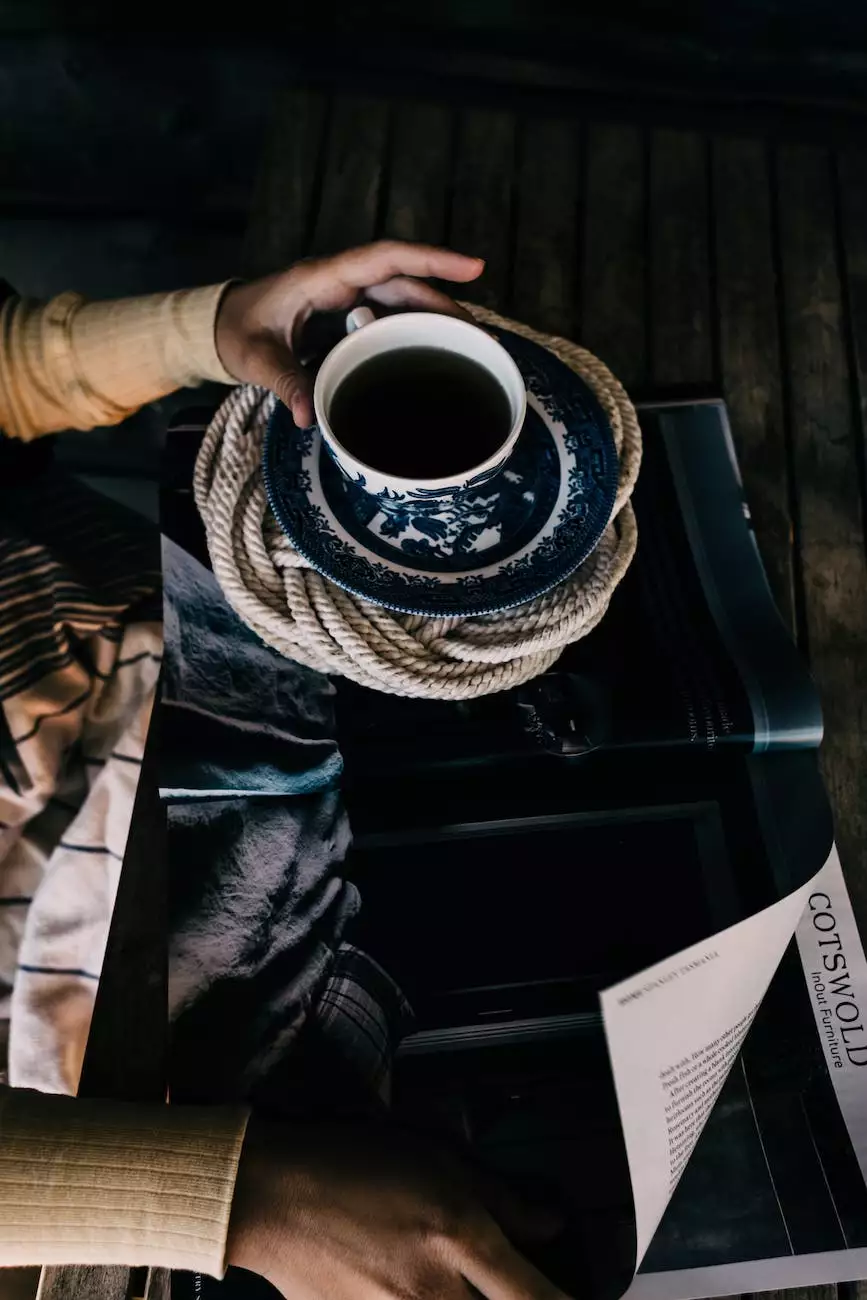How to Deal with Operating System Updates as an Organization
Blog
Introduction
Welcome to Computerocity, your go-to destination for all your technology needs. In this guide, we will discuss how to effectively manage and deal with operating system updates as an organization. As technology continues to evolve, keeping your organization's software up-to-date is crucial to ensure optimal performance, security, and efficiency.
The Importance of Operating System Updates
Regular operating system updates offer several key benefits. Firstly, they often include important security patches to help protect your organization's data and systems from potential threats. Secondly, updates can introduce new features and functionality that can enhance productivity and user experience. Lastly, staying up-to-date ensures compatibility with the latest software applications, reducing the risk of compatibility issues.
Understanding the Update Process
Before diving into the best practices for managing operating system updates, it's essential to understand the update process. Most operating systems, such as Windows, macOS, and Linux, provide built-in mechanisms for downloading and installing updates. These updates can typically be configured to occur automatically or manually.
1. Automatic Updates
Enabling automatic updates ensures that your organization's systems receive the latest updates without manual intervention. This approach is ideal for organizations with limited IT resources or those seeking a hassle-free solution. However, it's essential to stay vigilant and test updates before deploying them across your entire infrastructure. This will help identify any potential compatibility issues or conflicts with existing software.
2. Manual Updates
For organizations that require more control over the update process, manual updates provide a suitable option. Manual updates allow your IT team to thoroughly test updates before deploying them to ensure compatibility and minimize disruption. By manually scheduling updates, you can also plan for any necessary system downtime and avoid unexpected interruptions to your organization's operations.
Best Practices for Managing Operating System Updates
Implementing the following best practices can help your organization effectively manage and deal with operating system updates:
1. Create an Update Schedule and Policy
Establishing a regular update schedule is crucial to ensure consistency and avoid falling behind on essential updates. Determine the update frequency that best suits your organization's needs, taking into account factors such as software compatibility testing and system downtime requirements. Additionally, develop a clear update policy outlining responsibilities, procedures, and timelines for both automatic and manual updates.
2. Test Updates in a Controlled Environment
Prior to deploying updates across your organization's systems, it is essential to test them in a controlled environment. Create a test environment that mirrors your production environment as closely as possible and conduct thorough compatibility testing. This will help identify any issues or conflicts before rolling out updates to all systems, reducing the risk of downtime or disruption.
3. Prioritize Updates Based on Security and Compatibility
Not all updates are created equal. Some updates may address critical security vulnerabilities, while others may offer additional features or enhancements. Prioritize updates based on their level of importance, focusing on security-related updates first. Additionally, consider the compatibility of updates with your existing software and hardware infrastructure. Collaborate with your IT team to determine the optimal update sequence that balances security and compatibility.
4. Regularly Back Up Your Systems
As a precautionary measure, regularly back up your organization's systems before initiating any major update process. Backing up your data ensures that even in the unlikely event of a failed update or system malfunction, you can easily restore your systems to their previous state. This minimizes the risk of data loss and allows for a smooth rollback, if necessary.
5. Educate Employees and Provide Guidelines
Employees play a vital role in maintaining a secure and efficient IT environment. Educate your staff about the importance of operating system updates and provide clear guidelines on how updates should be handled. Emphasize the significance of promptly applying updates and the potential risks associated with ignoring or delaying them. Encourage employees to report any issues or questions related to updates promptly.
6. Utilize Centralized Update Management Tools
Large organizations with numerous systems may benefit from utilizing centralized update management tools. These tools provide a centralized interface for handling updates across multiple devices, simplifying the update process and ensuring consistency. Centralized management tools can streamline the deployment, monitoring, and reporting of updates, saving time and resources.
Conclusion
Operating system updates are an essential part of maintaining a secure, efficient, and reliable IT infrastructure. They provide crucial security patches, introduce new features, and ensure compatibility with the latest software applications. By following the best practices discussed in this guide, your organization can effectively manage and deal with operating system updates, minimizing security risks and maximizing overall performance. At Computerocity, we are dedicated to providing you with top-notch Computers Electronics and Technology solutions. Contact us today to learn more about optimizing your organization's software updates.