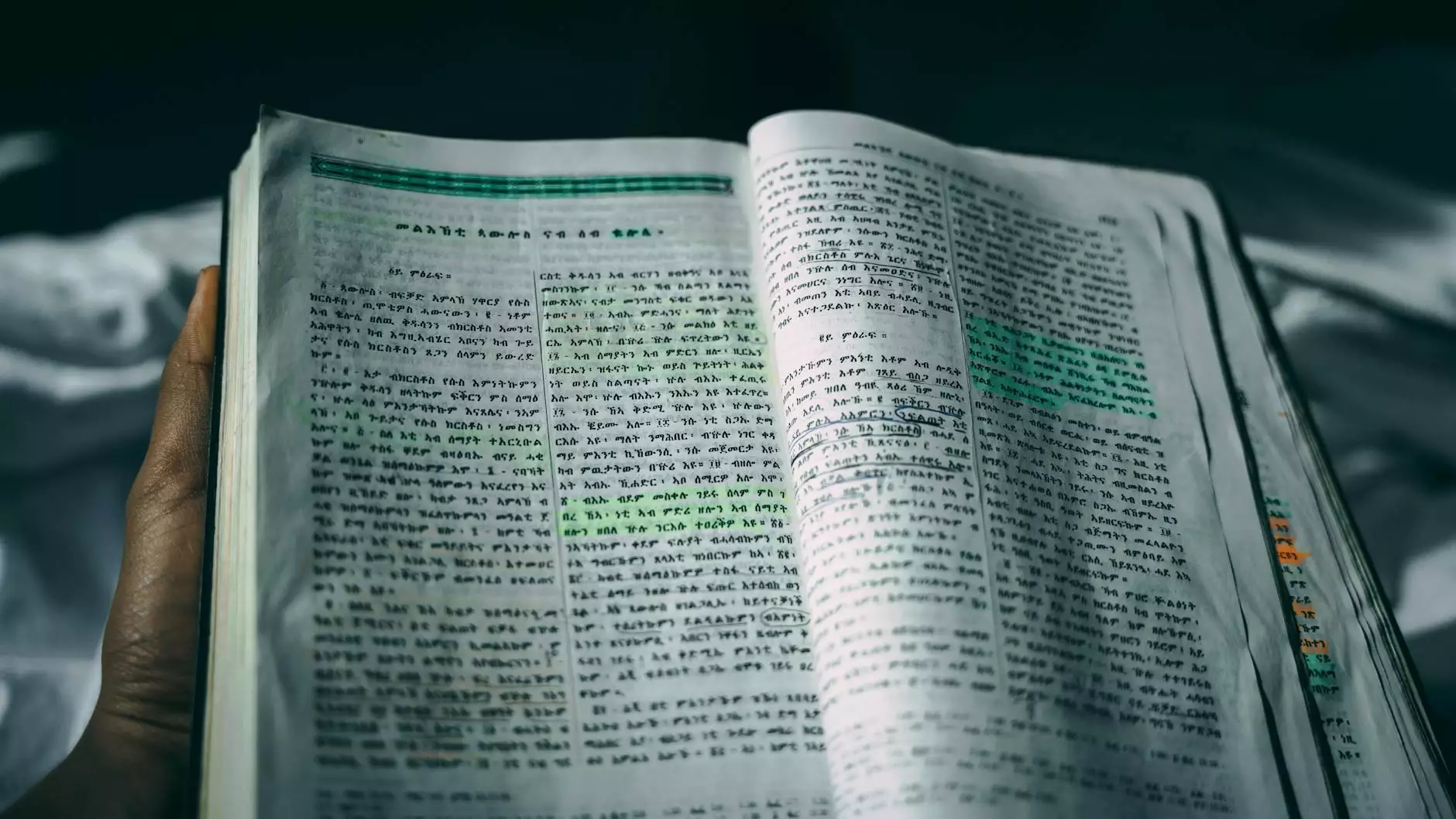How to Create a Chat App: A Comprehensive Guide

In today's digital age, having a reliable chat application is essential for personal and business communications. Whether you’re looking to build a simple messaging service or a complex platform with advanced features, understanding how to create a chat app is crucial. This guide will provide you with the knowledge and tools needed to develop your own chat application from scratch.
Understanding the Basics
Before diving into the development process, it is important to grasp the essential components of a chat app. In this section, we will break down the fundamental features and elements that make a chat application functional and user-friendly.
Key Features of a Chat App
- User Authentication: Implementing secure sign-up and login systems for users.
- Chat Interface: Designing an intuitive UI that allows users to send and receive messages seamlessly.
- Real-Time Messaging: Utilizing protocols and technologies to ensure instant message delivery.
- File Sharing: Enabling users to send images, videos, and documents easily.
- Group Chats: Allowing multiple users to participate in a conversation simultaneously.
- Push Notifications: Keeping users updated on new messages even when they are not actively using the app.
- End-to-End Encryption: Ensuring the privacy and security of user conversations.
Planning Your Chat Application
Once you have a clear understanding of the necessary features, the next step is to plan your chat application carefully. Effective planning is vital for a successful launch. Here are some important considerations:
Defining Your Target Audience
Your chat app will serve a specific purpose. Identifying your target audience—be it businesses, schools, or casual users—will help tailor the app to meet their needs. Understanding your audience will influence your app's design, features, and marketing strategy.
Choosing the Right Technology Stack
The technology stack is the backbone of your chat application. You'll need to select suitable technologies for both the front end and back end. Some popular options include:
- Front-End: HTML, CSS, JavaScript, React, or Vue.js.
- Back-End: Node.js, Ruby on Rails, or Python with Flask/Django.
- Database: MongoDB, PostgreSQL, or Firebase.
- Real-Time Communication: WebSockets or Firebase Realtime Database.
Development Process
Now that you have planned your chat app, it's time to move to the development phase. This is where the magic happens, and your application starts to take shape.
Setting Up the Environment
Before you begin coding, ensure you set up a proper development environment by installing the necessary tools and libraries. This typically includes:
- Version Control: Using Git for code management.
- Code Editor: Choosing an IDE or text editor like Visual Studio Code or Sublime Text.
- Frameworks: Setting up your chosen front-end and back-end frameworks.
Building the User Interface (UI)
The user interface is the first thing users will see, so it’s important to create an appealing and functional design. Here are some tips for developing the UI:
- Simplicity: Keep the interface clean and straightforward for enhanced user experience.
- Responsive Design: Ensure the app works well on both desktop and mobile devices.
- Consistent Branding: Use consistent colors, fonts, and styles that reflect your brand's identity.
Implementing Real-Time Messaging
A crucial aspect of any chat app is the ability to send and receive messages in real-time. You can utilize technologies such as WebSockets or a backend-as-a-service like Firebase for real-time functionality. Here’s a quick overview of how to set up messaging:
- Establish a Connection: Use WebSockets to maintain a persistent connection between the client and server.
- Message Handling: Create functions to send and receive messages through the established connection.
- User Presence: Implement a mechanism to show when users are online or typing.
Testing Your Chat Application
After development, thorough testing is essential to ensure the app functions as intended. Testing should cover:
- Functionality Testing: Confirm that all features work correctly.
- Performance Testing: Evaluate the app’s performance under load (e.g., multiple users sending messages simultaneously).
- Security Testing: Ensure user data is protected and that the app is safe from common vulnerabilities.
Deploying Your Chat App
Once testing is complete and any bugs have been fixed, it’s time to deploy your chat application. This process includes:
- Choosing a Hosting Provider: Options include cloud services like AWS, Heroku, or DigitalOcean.
- Continuous Deployment: Set up CI/CD pipelines to automate future updates and deployments.
- Domain Registration: Acquire a domain name that represents your brand well.
Marketing Your Chat Application
With your chat application live, the next step is to attract users. Here are some effective marketing strategies:
- Search Engine Optimization (SEO): Optimize your app’s website and content for search engines.
- Social Media Marketing: Utilize platforms like Facebook, Instagram, and Twitter to reach your audience.
- Content Marketing: Create valuable content about your app and related topics to draw visitors.
- Email Marketing: Build an email list and send regular updates and newsletters to keep users engaged.
Future Considerations
As you grow your user base, it's important to think about the future. Consider implementing these enhancements:
- Analytics: Integrate tools to gather data on user behavior for continuous improvement.
- Feature Expansion: Regularly update the app with new features based on user feedback.
- Monetization Strategies: Explore ways to generate revenue, including subscription models or ad placements.
Conclusion
Creating a chat application may seem daunting initially, but by following the steps outlined in this guide, you’ll be well on your way to developing a successful platform. Remember to keep the user experience at the forefront of your design and continually seek feedback for improvements.
Now that you understand how to create a chat app, the possibilities are endless. Dive in, and bring your innovative ideas to life!