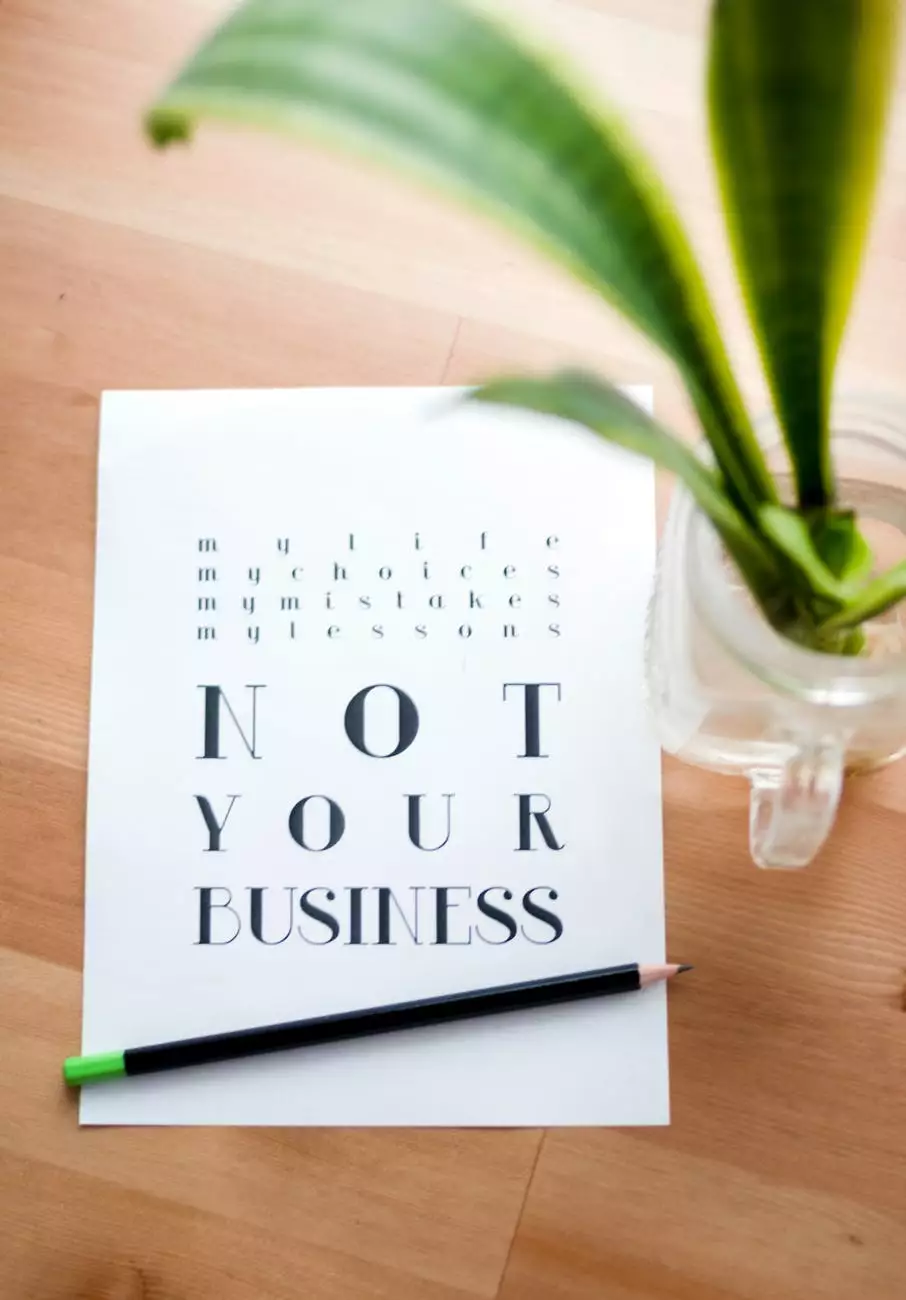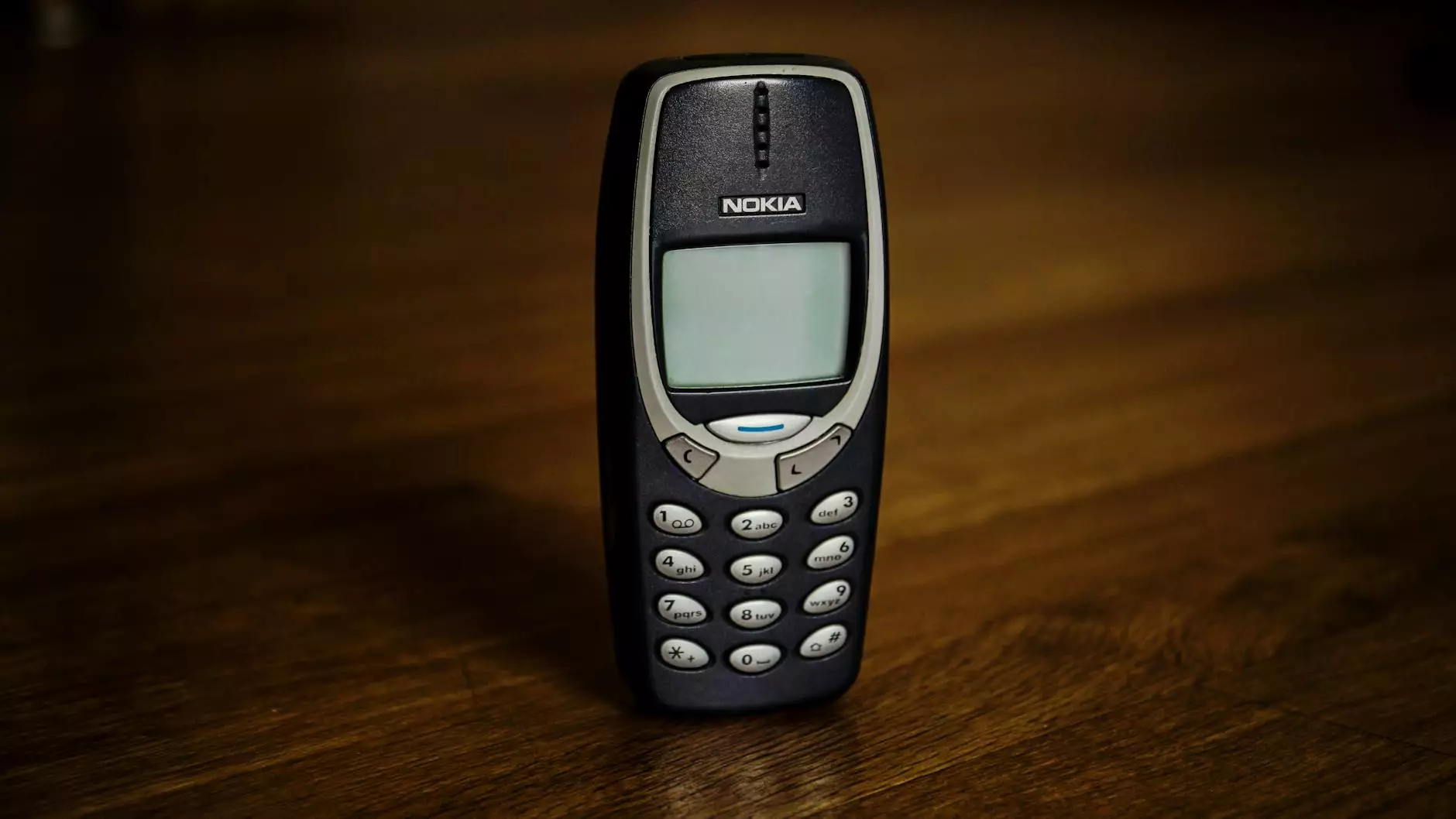Best Copier Pre-purchase Checklist
Resources
Introduction
Welcome to Computerocity, your ultimate resource for finding the best copiers in the market. In this article, we have compiled a comprehensive pre-purchase checklist to help you make an informed decision when it comes to choosing the perfect copier for your needs. Whether you're a small business owner, a student, or a professional photographer, this checklist will ensure that you consider all the important factors before making your purchase.
1. Determine Your Requirements
Before diving into the copier market, it's essential to identify your specific requirements. Consider factors such as the volume of printing, desired print quality, and the size of paper you need to work with. This will help you narrow down your options and find a copier that meets your exact needs.
2. Consider Print Speed
Print speed is a crucial aspect to consider, especially if you have high printing demands. Look for copiers that offer fast printing speeds, measured in pages per minute (ppm). Higher print speeds will enable you to complete your printing tasks more efficiently.
3. Quality of Print
When it comes to copiers, print quality matters. Look for copiers that produce sharp and accurate prints. Check the color reproduction, clarity, and resolution to ensure that your documents or images come out the way you want them to.
4. Paper Handling Capacity
Consider the copier's paper handling capacity. If you regularly print large volumes of documents, make sure the copier has a tray that can hold a sufficient number of papers. Additionally, check if the copier supports different paper sizes and types.
5. Connectivity Options
In today's digital age, connectivity is key. Look for copiers that offer versatile connectivity options such as USB, Wi-Fi, or Ethernet. This will allow you to print directly from your computer or other devices without hassle.
6. Cost of Ownership
A copier's cost of ownership includes not only the initial purchase price but also ongoing expenses such as ink or toner cartridges, maintenance, and energy consumption. It's important to analyze and compare these costs to ensure long-term affordability.
7. User-Friendly Interface
An intuitive and user-friendly interface can significantly enhance your copier experience. Look for copiers that offer easy navigation, clear display panels, and simple control options. This will save you time and frustration when using the copier on a daily basis.
8. Warranty and Support
Make sure to check the warranty and customer support provided by the copier manufacturer. A reliable warranty and responsive customer support will give you peace of mind knowing that you can seek assistance if any issues arise with your copier.
9. Brand Reputation
Consider the reputation of the copier brand. Established and reputable brands often offer better reliability, customer support, and a wider range of copier models to choose from. Do your research and read reviews to make an informed decision.
Conclusion
With this comprehensive pre-purchase checklist, you're now well-equipped to find the best copier for your needs. Remember to take your time, consider your requirements, and compare different models before making a decision. At Computerocity, we aim to provide you with the finest selection of copiers, ensuring your satisfaction with every purchase. Happy shopping!