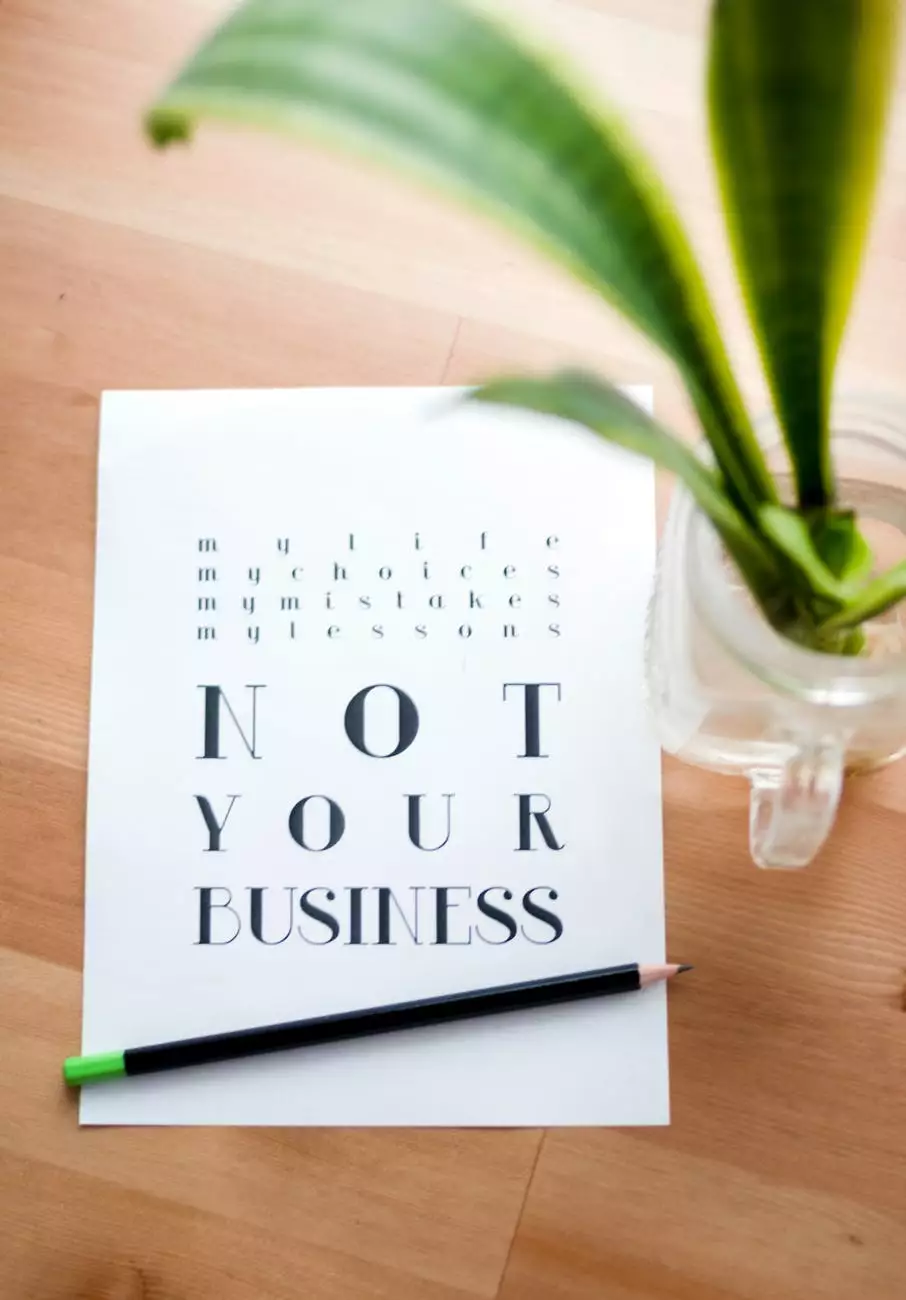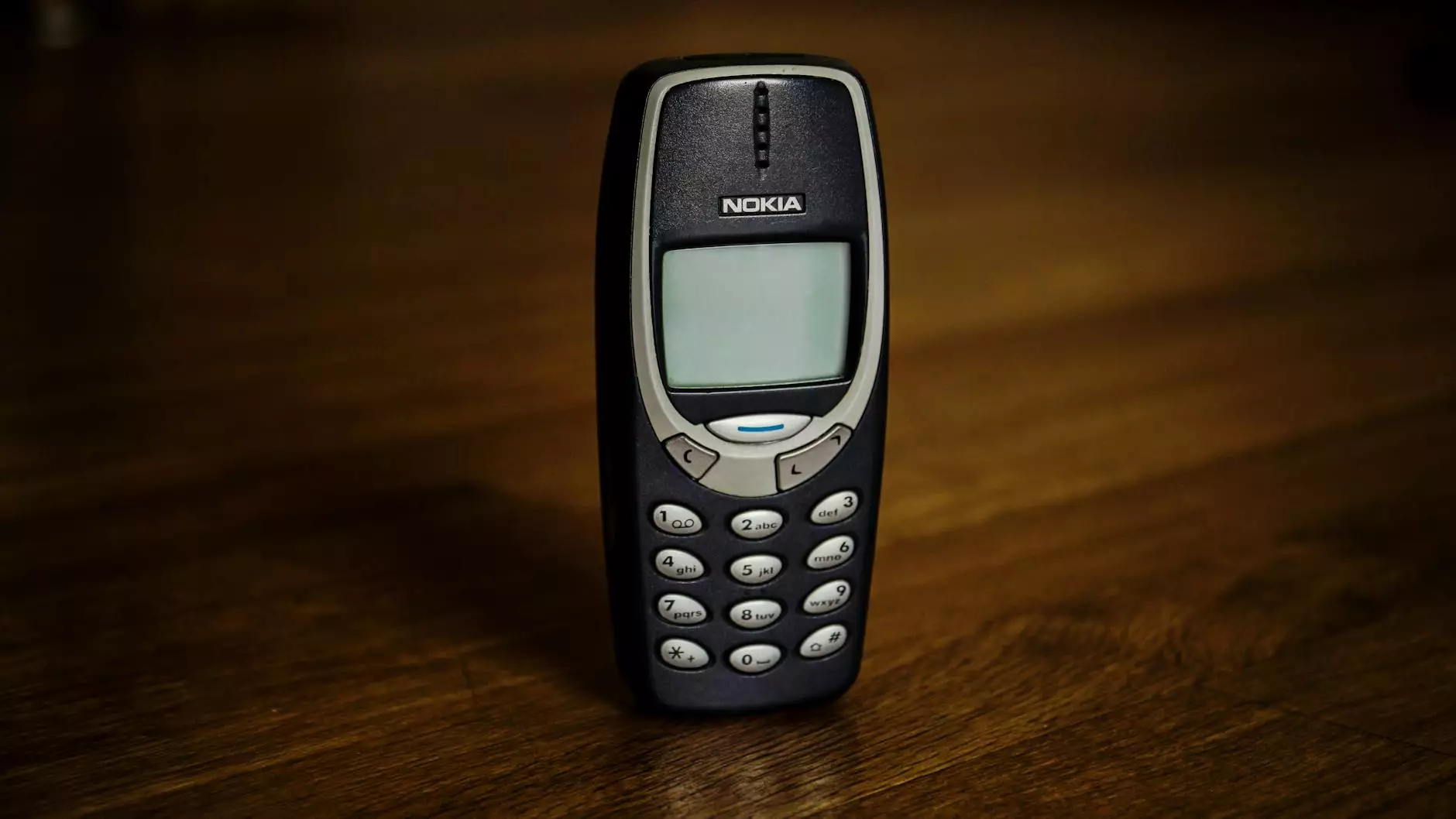What is ID Card Copy and How to Use it?
Blog
Welcome to Computerocity's comprehensive guide on ID Card Copy! In this article, we will explore the various aspects of ID Card Copy, its benefits, and how to use it effectively. Whether you are a tech enthusiast, a professional, or someone who simply wants to learn more, our guide will provide you with all the necessary information.
Understanding ID Card Copy
ID Card Copy refers to a feature that is commonly found in modern multifunction printers (MFPs) and copiers. It allows you to easily copy the contents of identification cards such as driver's licenses, ID cards, passports, and more. This feature is especially useful in environments where quick and accurate duplication of ID cards is required, such as offices, educational institutions, healthcare facilities, and government agencies.
The Benefits of ID Card Copy
Using ID Card Copy offers numerous advantages, including:
- Time and Cost Efficiency: With ID Card Copy, you can quickly make copies of ID cards without the need for additional scanning or manual cropping. This saves time and reduces the cost of acquiring dedicated card scanners or specialized software.
- Accuracy and Legibility: ID Card Copy ensures that the copied cards are accurate and legible, enabling easy verification and identification.
- Convenience and Versatility: By having ID Card Copy functionality integrated into a multifunction printer or copier, you have the convenience of a single device that can handle various copying tasks efficiently.
- Data Security: Some modern MFPs offer advanced security features, such as encrypted storage for copied ID card data, protecting sensitive information from unauthorized access.
How to Use ID Card Copy Effectively
Now that we understand the benefits, let's delve into how to use ID Card Copy effectively:
1. Ensuring Proper Alignment
Before copying an ID card, ensure that it is placed correctly on the scanning glass or feeder tray, aligning it with the designated guides. This ensures that the copied image will be accurate, without any missing or distorted information.
2. Adjusting Settings and Image Enhancement
Most MFPs offer various settings to enhance the copied image quality. These settings may include brightness, contrast, resolution, and color adjustment options. Experiment with these settings to ensure optimal results based on the specific ID card being copied.
3. Handling Different Card Types
It is essential to understand the specific requirements of different ID cards. For example, some cards may have embedded security features or specific printing techniques that need to be accurately reproduced during the copying process. Familiarize yourself with these requirements to ensure accurate duplication.
4. Utilizing Additional Features
Many advanced MFPs offer additional features to enhance the copying process. These may include automatic card size detection, duplex copying, or the ability to save copied images directly to designated folders or cloud storage. Explore these features to increase productivity and streamline your workflow.
5. Maintaining Privacy and Data Security
Given that ID cards contain sensitive information, it is crucial to handle the copied data securely. Ensure that your MFP has appropriate data security measures in place, such as secure erasing of temporary files or encrypted storage, to protect against potential data breaches.
Conclusion
In conclusion, ID Card Copy is a valuable feature available in modern multifunction printers and copiers. Its time-saving nature, accuracy, convenience, and data security measures make it an essential tool for various industries and individuals. By following the tips outlined in this guide, you can make the most of ID Card Copy and efficiently duplicate ID cards without compromising on quality or security.
Computerocity is your trusted source for all things related to Computers, Electronics, and Technology. We strive to provide informative articles and guides that help our readers make informed decisions and harness the full potential of modern technology. Stay tuned for more valuable content!