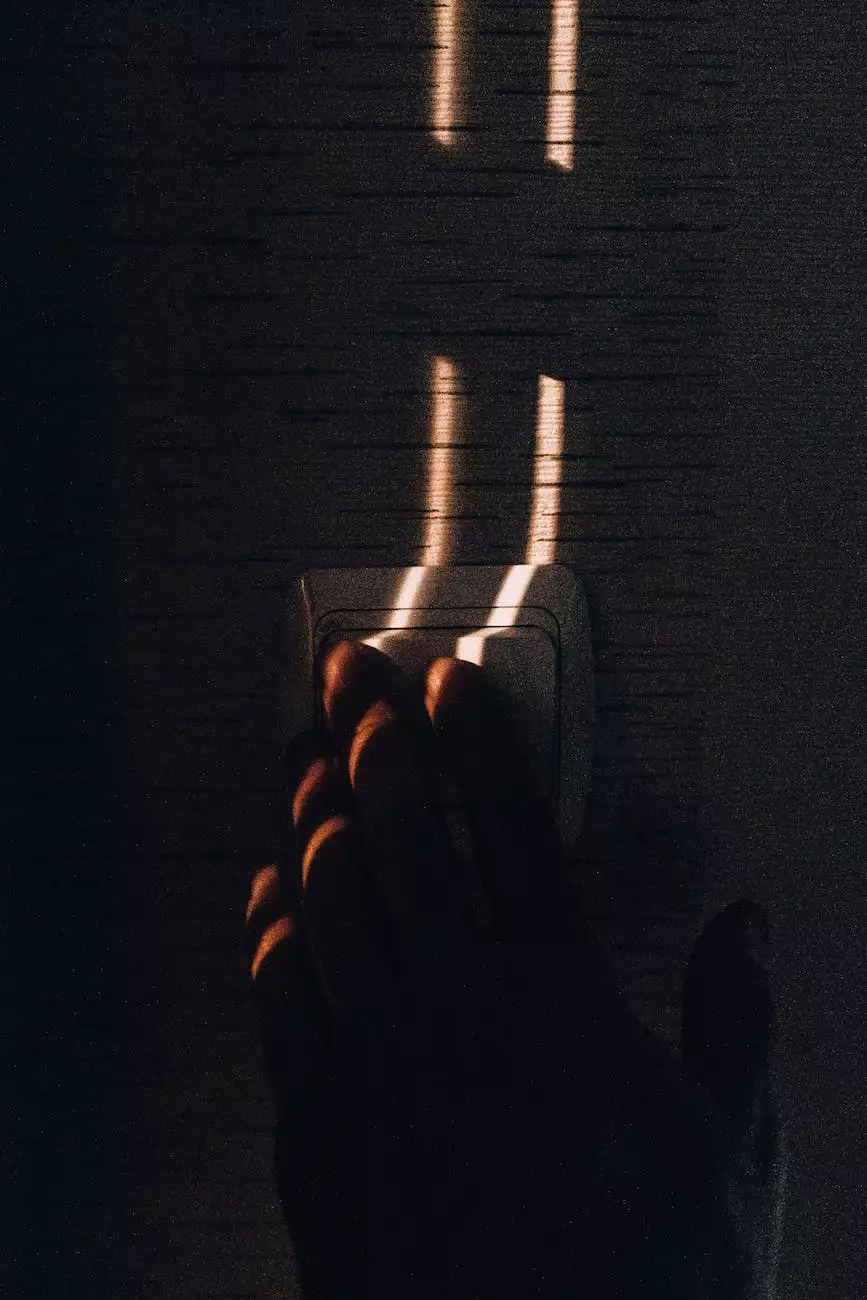Best ways to use Microsoft Teams for your Architecture Practice
Blog
Introduction
Welcome to Computerocity, your go-to source for all things related to computers, electronics, and technology. In this article, we will explore the best ways to harness the power of Microsoft Teams for your architecture practice. With its robust features and functionalities, Microsoft Teams can revolutionize how you communicate, collaborate, and manage projects within your team. Let's dive into the specifics and unlock its true potential for your architectural endeavors!
Streamline Communication
Effective communication is essential for the success of any architecture practice. Microsoft Teams offers a wide array of tools and features that allow seamless communication among team members. With its chat function, you can easily send messages, share files, and collaborate on projects in real-time, eliminating the need for lengthy email chains. You can also create channels dedicated to specific projects, allowing for focused discussions and better organization.
Collaborate Efficiently
Collaboration lies at the heart of every successful architectural project. Microsoft Teams provides several collaborative features that enable your team to work together seamlessly. With document sharing and editing capabilities, team members can collaborate on designs, blueprints, and other project-related files in real-time. The integration with other Microsoft Office applications, such as Word, Excel, and PowerPoint, further enhances collaboration and ensures a smooth workflow.
Real-time Co-authoring
Microsoft Teams' co-authoring feature allows multiple team members to work on the same document simultaneously. This eliminates version control issues, as each person's changes are immediately visible to others. Whether you are working on a floor plan, 3D model, or project proposal, real-time co-authoring ensures that everyone is on the same page, boosting productivity and reducing errors.
Virtual Meetings and Video Conferencing
In the era of remote work and global collaboration, virtual meetings and video conferencing have become integral to architectural practices. Microsoft Teams offers high-quality audio and video capabilities, allowing you to conduct virtual meetings with ease. Whether you need to present your designs to clients, coordinate with contractors, or discuss project details with your team, Teams' video conferencing feature ensures effective communication regardless of geographical location.
Project Management Made Easy
Managing architectural projects can be overwhelming, especially when dealing with multiple clients, deadlines, and deliverables. Microsoft Teams simplifies project management through its integrated tools and features.
Task Management
Teams' task management feature lets you create, assign, and track tasks within the platform. You can set deadlines, allocate resources, and ensure that everyone is aware of their responsibilities. This fosters transparency and accountability within your team, resulting in greater productivity and timely project completion.
File Organization and Storage
Keeping track of project files and documents is crucial in architecture. With Microsoft Teams, you can easily organize your files into dedicated channels and folders. This not only provides a centralized location for all project-related materials but also allows for quick access and retrieval when needed. The integration with Microsoft's cloud storage solution, OneDrive, ensures that your files are securely stored and backed up.
Third-party Integrations
Microsoft Teams integrates with various third-party applications that further enhance your architecture practice. From project management tools like Trello and Asana to design software such as AutoCAD and SketchUp, you can seamlessly connect your preferred applications with Teams, streamlining your workflow and maximizing efficiency.
Security and Privacy
When working on sensitive architectural projects, ensuring the security and privacy of your data is paramount. Microsoft Teams employs robust security measures to protect your confidential information. It offers enterprise-level security features, including data encryption, multi-factor authentication, and administrative controls. You can rest assured that your architectural designs and client details remain safe and protected within the Teams ecosystem.
Conclusion
In conclusion, Microsoft Teams is an invaluable tool for architecture practices looking to streamline communication, enhance collaboration, and improve project management. Its comprehensive features and seamless integration with other Microsoft applications make it a powerful asset for architectural teams. By harnessing the power of Microsoft Teams, you can take your architecture practice to new heights, delivering exceptional designs and projects efficiently. Embrace the future of architectural teamwork with Microsoft Teams and witness the transformation in your practice's productivity and success!