Why Switch to Revit from AutoCAD or 2D Drafting
Blog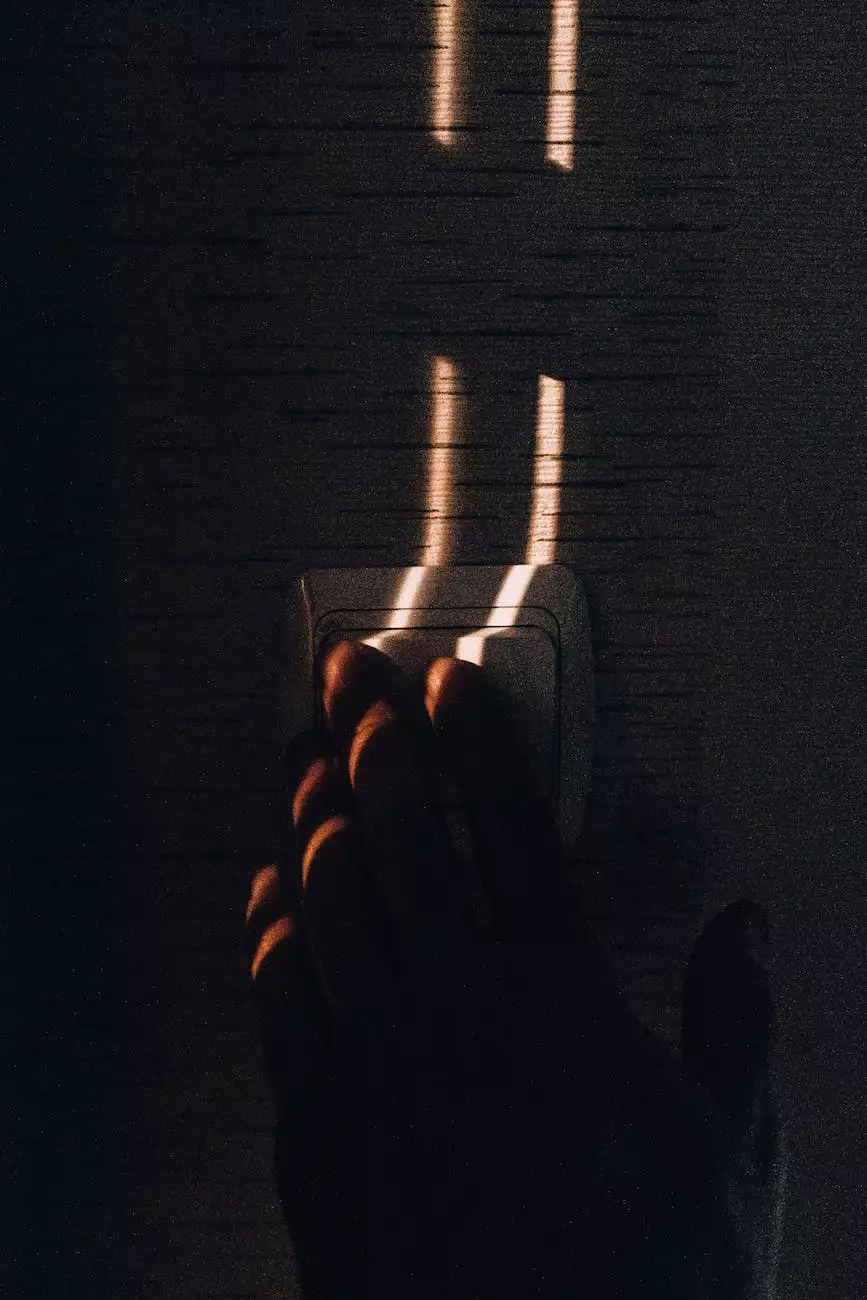
Introduction
Welcome to Computerocity's comprehensive guide on why you should make the switch from AutoCAD or 2D drafting to Revit, the game-changing 3D modeling software for architects, designers, and construction professionals. In this article, we will explore the benefits of embracing Revit, how it can transform your workflows, and provide you with a competitive edge in the industry.
Enhanced 3D Modeling Capability
Revit offers an unparalleled level of 3D modeling capability, allowing you to create detailed and realistic representations of your designs. Unlike AutoCAD or traditional 2D drafting methods, Revit enables you to work in a fully immersive 3D environment. This not only enhances visualization but also improves accuracy and reduces errors in the design process.
Streamlined Workflows and Productivity
Revit boasts an array of powerful features designed to streamline your workflows and increase productivity. Its parametric modeling functionality allows you to make changes to your design with ease, automatically updating all related elements. This saves valuable time and effort compared to manual adjustments required in AutoCAD or 2D drafting. With Revit, you can focus on the creative aspects of your project rather than getting lost in the technicalities.
BIM Integration and Collaboration
Building Information Modeling (BIM) is an industry standard that is revolutionizing the architecture, engineering, and construction fields. Revit is fully compatible with the BIM workflow, allowing you to collaborate seamlessly with other professionals involved in the project. With Revit, you can share models, coordinate efforts, and detect clashes early on, facilitating smooth project coordination and reducing costly rework.
Parametric Components and Customization
Revit's parametric components enable you to create intelligent design elements that respond to changes and updates throughout the design process. This level of customization is invaluable when it comes to iterating and optimizing your designs. Whether it's doors, windows, or complex building systems, Revit empowers you to create intricate and dynamic models that accurately reflect your vision.
Extensive Library of Building Components
Revit offers a vast library of pre-modeled building components, including walls, roofs, windows, and more. These ready-to-use elements can significantly expedite the design process, allowing you to focus on the unique aspects of your project. With Revit's extensive library, you can easily insert and modify components, saving time and effort spent on manual creation in AutoCAD or 2D drafting.
Energy Analysis and Sustainability
As sustainability becomes increasingly important in the architectural and construction industries, Revit offers robust energy analysis tools to assess the environmental performance of your designs. It allows you to simulate and evaluate various energy-saving strategies, helping you make informed decisions that minimize environmental impact and optimize energy efficiency. With Revit, you can contribute to a greener and more sustainable built environment.
Training and Support
At Computerocity, we understand the importance of proper training and support when adopting new software. We offer comprehensive training programs and resources to ensure a smooth transition from AutoCAD or 2D drafting to Revit. Our team of experts is always available to assist you and address any questions or concerns throughout your Revit journey. We are committed to your success.
Conclusion
In conclusion, switching from AutoCAD or 2D drafting to Revit opens up a world of possibilities in the realm of architecture, design, and construction. Its advanced 3D modeling capabilities, streamlined workflows, BIM integration, and customizable components make it an indispensable tool for modern professionals. Embrace Revit today and elevate your design process to new heights. Contact Computerocity to embark on this transformative journey.




