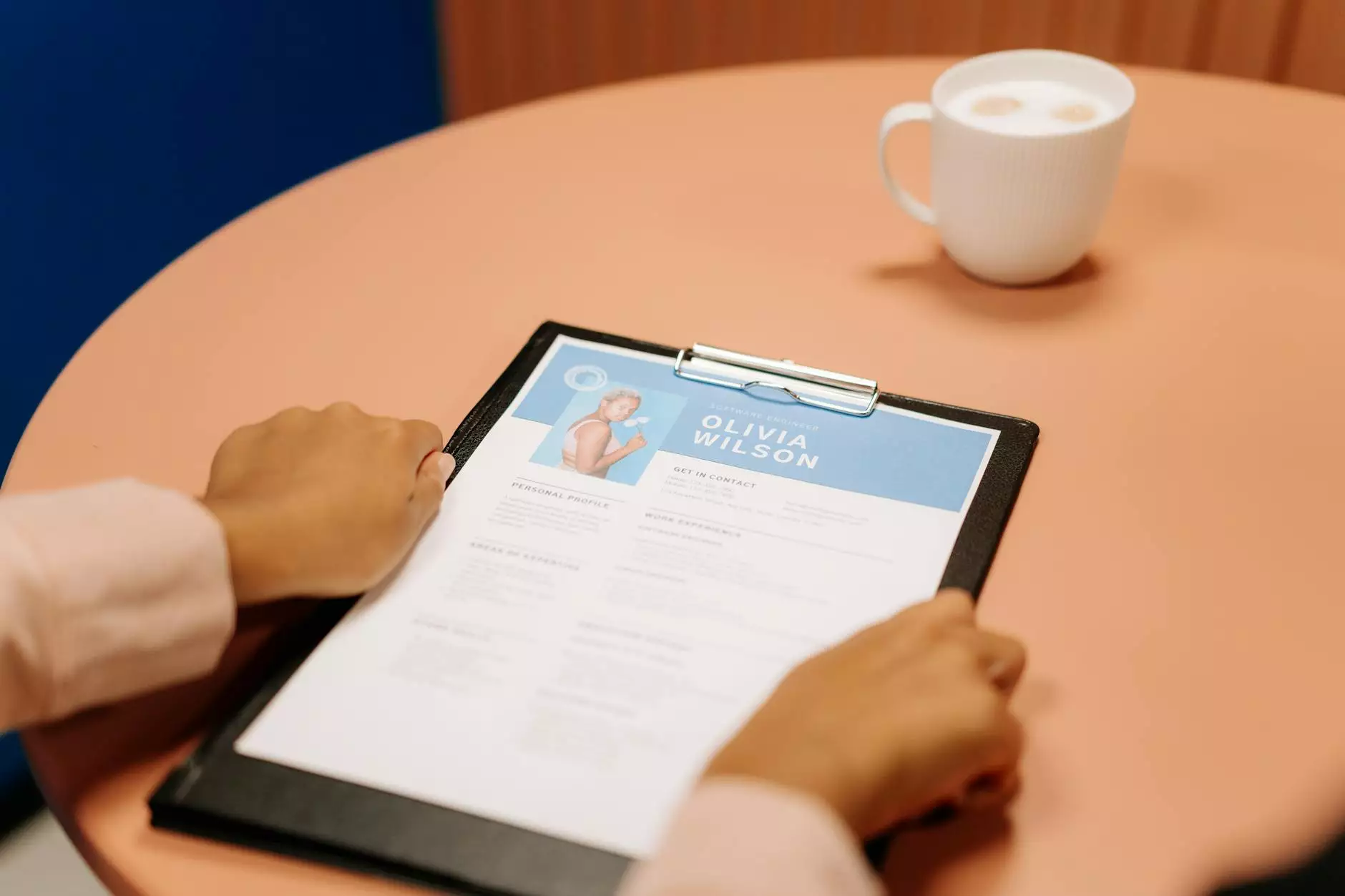Cyber Security: What Is Malware And How To Avoid It?
Blog
The Importance of Cyber Security
In today's digital age, where computers, electronics, and technology are integral parts of our lives, ensuring proper cyber security measures is crucial. This comprehensive guide by Computerocity focuses on one of the most common and concerning aspects of cybersecurity – malware.
Understanding Malware
Malware, short for malicious software, refers to any software designed to disrupt, damage, or gain unauthorized access to computer systems. It is a significant cyber threat that can cause financial loss, data breaches, and compromised privacy.
Types of Malware:
- 1. Viruses: Viruses attach themselves to legitimate files and spread when those files are executed.
- 2. Worms: Worms self-replicate and spread through networks without needing user interaction.
- 3. Trojans: Trojans disguise themselves as legitimate software, tricking users into downloading and executing them, allowing unauthorized access or control of the infected system.
- 4. Ransomware: Ransomware encrypts valuable files, making them inaccessible until a ransom is paid.
- 5. Spyware: Spyware secretly gathers information about a user without their consent, often leading to identity theft or fraud.
Protecting Against Malware
Computerocity understands the importance of staying safe online and offers the following tips to protect your computer from malware:
1. Keep Your Software Updated
Regularly updating your operating system, antivirus software, and other applications is crucial to ensure protection against the latest malware threats. Enable automatic updates whenever possible to stay up-to-date with security patches.
2. Use Strong and Unique Passwords
Creating strong, unique passwords for all your online accounts adds an extra layer of protection. Avoid using common phrases or easily guessable information. Consider using a password manager to securely store your passwords.
3. Be Cautious of Email Attachments and Links
Exercise caution when it comes to opening email attachments or clicking on links, especially if they are from unknown or suspicious sources. Phishing emails often contain malware-laden attachments or direct you to malicious websites.
4. Enable Firewall and Security Software
Ensure that your computer's built-in firewall is turned on and configure it to block unauthorized connections. Install reputable antivirus and anti-malware software to actively scan for and remove potential threats.
5. Regularly Backup Your Data
Backing up your important files and data regularly is essential to mitigate the potential damage caused by malware attacks. Store your backups in a secure location, preferably offline or in cloud storage with strong encryption.
6. Educate Yourself about Phishing and Social Engineering
Stay informed about common phishing techniques and social engineering tactics used by cybercriminals. Be wary of unsolicited emails or messages asking for personal information or login credentials.
Conclusion
By following these proactive steps and prioritizing cybersecurity, you can significantly reduce the risk of malware infections and protect your computer and personal information from cyber threats. Computerocity is dedicated to providing comprehensive guidance and valuable resources to help you stay safe online.