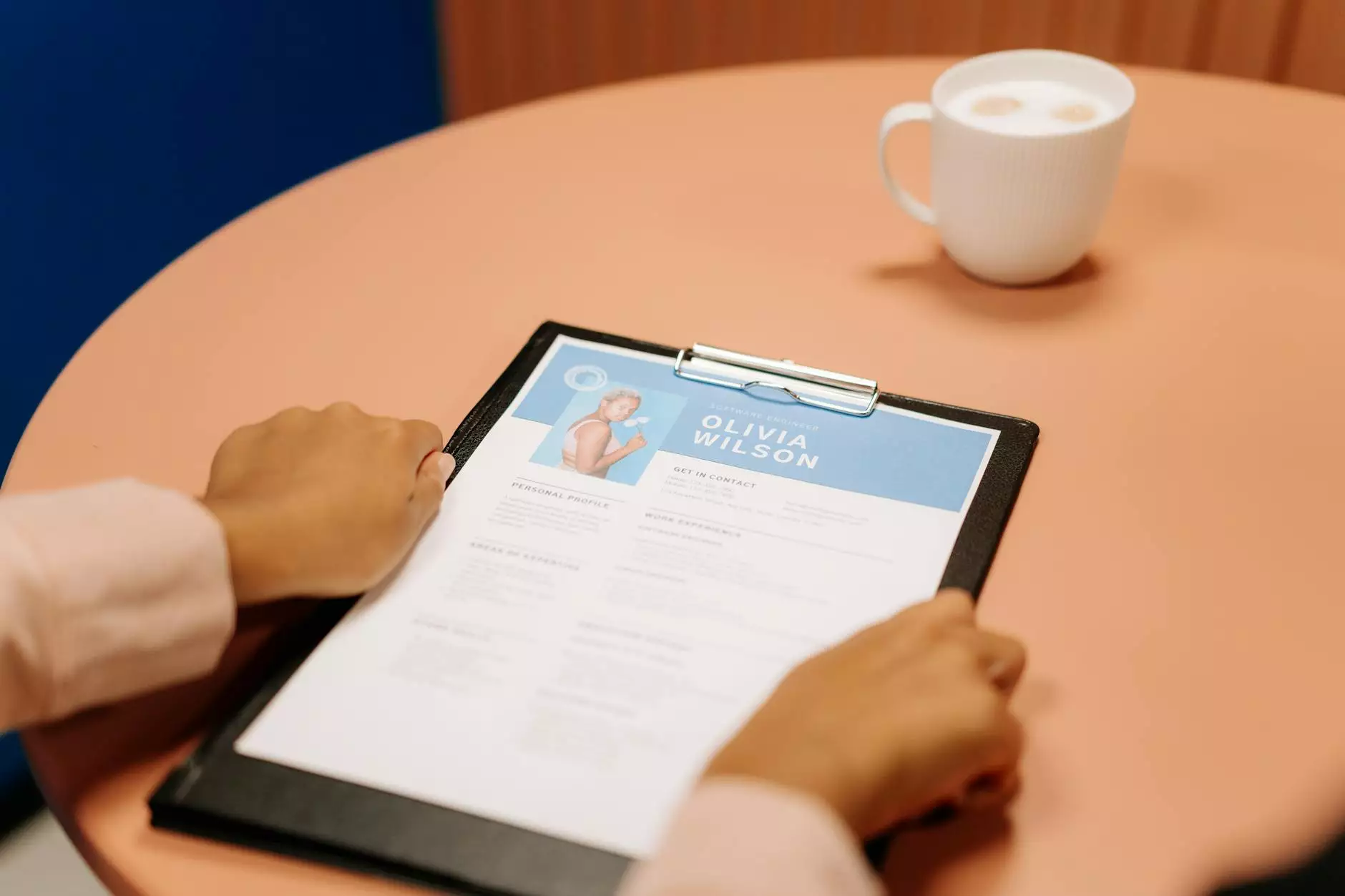Data Breaches and Your Digital Copier Hard Drive
Blog
Introduction
In this digital era, where technology plays an essential role in our lives and businesses, data security should be a top priority. While we often focus on securing our computers and networks, there's one aspect that is often overlooked, and that's the hard drive of our digital copiers. Many people are unaware that digital copiers store sensitive information on their hard drives, making them potential targets for data breaches. In this article, we will explore the risks associated with the digital copier hard drive and outline the steps you need to take to safeguard your valuable data.
Understanding the Risks
Modern digital copiers are equipped with advanced features and capabilities, allowing them to store scanned documents, print logs, and even temporary data. This data is often saved on the copier's hard drive, which can pose a significant risk if not adequately protected. Data breaches can occur when copiers reach their end-of-life and are sold, leased, or disposed of without proper data erasure. In such cases, sensitive information like financial records, contracts, and employee data can fall into the wrong hands, leading to severe consequences for both individuals and organizations.
Common Vulnerabilities
Digital copiers face various vulnerabilities that can expose your data to potential breaches. Some of the most common vulnerabilities include:
Inadequate Data Encryption
Copiers may not encrypt data on their hard drives by default, leaving it vulnerable to unauthorized access. This can be problematic, especially when it comes to confidential documents or proprietary information.
Poor System Configuration
Incorrect configuration of the copier's security settings can leave the door open for intruders to access sensitive data. It is crucial to review and adjust these settings to ensure maximum protection.
Lack of Hard Drive Wiping
When digital copiers are resold or disposed of, the hard drives may not be properly wiped, allowing residual data to remain. This residual data can be recovered using specialized tools, leading to potential data breaches.
Protecting Your Data
Now that we've identified the risks, it's essential to take proactive steps to protect your data. By following these best practices, you can significantly reduce the chances of a data breach through your digital copier's hard drive:
Secure Data Encryption
Ensure that your digital copier has robust data encryption enabled. Encryption ensures that even if the hard drive falls into the wrong hands, the data remains unreadable.
Implement Strong Access Controls
Restrict access to the copier's settings and features, allowing only authorized personnel to configure or modify security-related options. This ensures that only trusted individuals can access sensitive data stored on the hard drive.
Regularly Update Firmware and Security Patches
Just like any other device connected to a network, digital copiers require regular firmware updates and security patches. These updates often contain critical security improvements that address vulnerabilities and protect against potential data breaches.
Secure Disposal Procedures
When retiring your digital copier, ensure that the hard drive is properly wiped to remove all residual data. Utilize specialized data erasure tools or consult with a certified IT asset disposal service to ensure the secure disposal of your copier without compromising sensitive information.
Conclusion
Data breaches can have severe consequences, and it's important to be proactive in safeguarding your information. By understanding the risks associated with the digital copier hard drive and implementing proper security measures, you can minimize the chances of a data breach and protect your sensitive data. Remember, the security of your digital copier is just as crucial as any other device in your network. Stay vigilant, stay secure.