Understanding the Difference Between Toner Saver and Light Print
Blog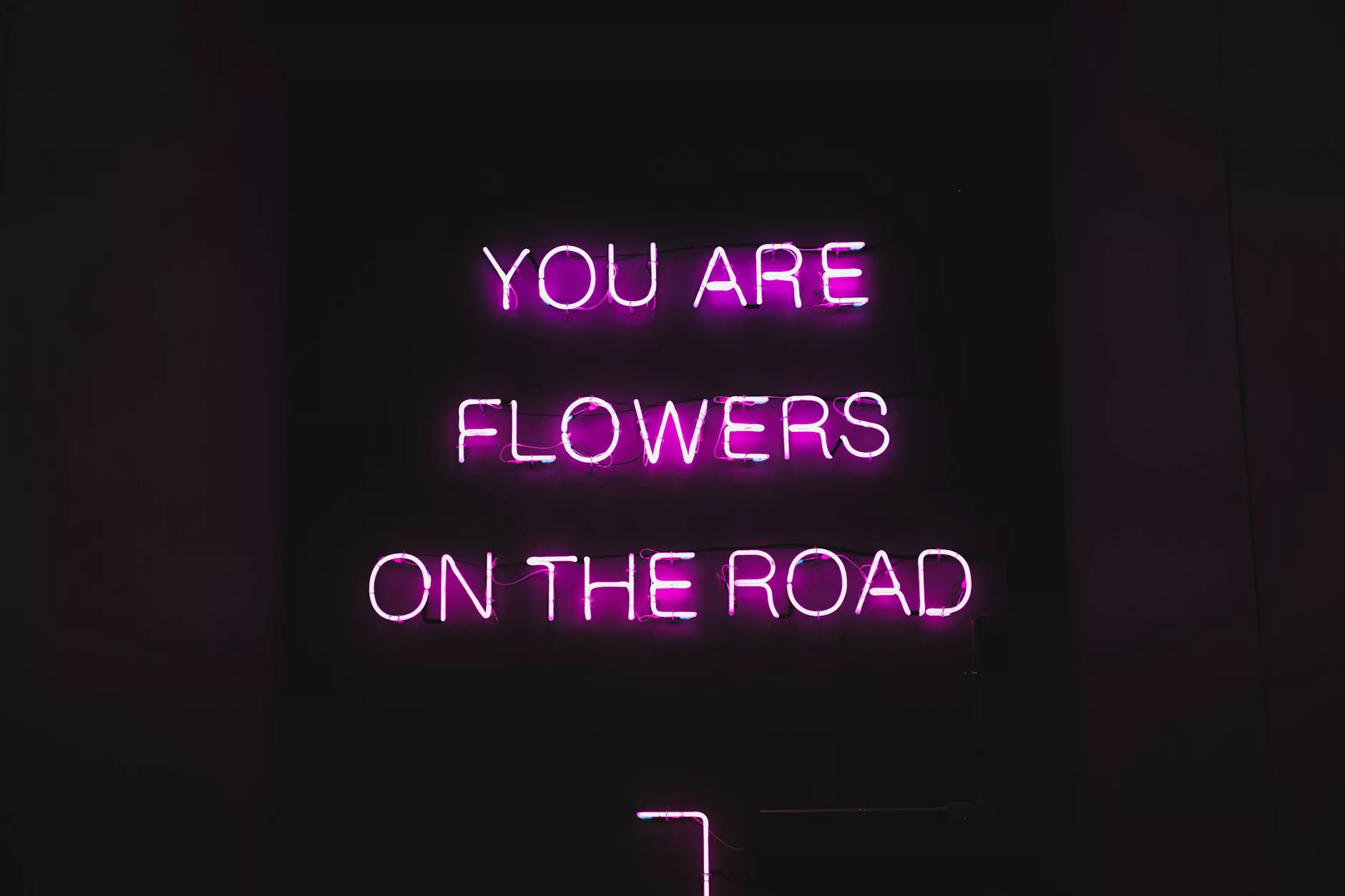
Introduction to Toner Saver and Light Print
Welcome to Computerocity's blog post on understanding the difference between toner saver and light print. As one of the leading authorities in the Computers, Electronics, and Technology industry, Computerocity aims to provide you with detailed information and insights into various aspects of printer technology and optimization.
What is Toner Saver?
Toner saver is a printer setting that allows you to reduce the amount of toner used while printing documents or images. This setting primarily adjusts the density of the printed output, resulting in a lighter appearance. By enabling toner saver mode, you can save on toner consumption and reduce printing costs. However, it is essential to consider the potential impact on print quality.
Advantages of Toner Saver
Toner saver mode offers several advantages for both home and office printing needs:
- Cost-Effectiveness: By reducing toner usage, toner saver mode can significantly lower printing costs over time.
- Extended Toner Lifespan: With lighter print density, the printer cartridge can last longer, resulting in fewer replacements.
- Eco-Friendly Printing: Toner saver mode promotes environmental sustainability by reducing overall toner consumption and waste.
- Faster Printing Speeds: As the printer requires less time to process lighter print density, toner saver mode can enhance printing speed.
Understanding Light Print
Light print refers to a printer setting that produces output with reduced density, resulting in lighter and less saturated colors or text. This setting is typically used to economize on toner or ink consumption without compromising the overall legibility or appearance of the printouts. Light print can be an alternative to toner saver mode, depending on your specific printing requirements.
Key Considerations for Light Print
Before selecting light print as your preferred printing option, it's important to consider the following factors:
- Print Quality Requirements: Evaluate the specific print quality needs for your documents or images. Light print may be suitable for draft prints or internal memos, but it might not be adequate for presentations or high-quality marketing materials.
- Content Legibility: Ensure that the reduced density of light print doesn't affect the readability and clarity of your printed text.
- Color Accuracy: Consider how light print may affect the colors in your prints. If color accuracy is crucial, light print may not be the most suitable option.
Optimizing Your Printer Settings
In order to optimize your printer settings and strike the right balance between quality, cost-efficiency, and print speed, it's advisable to experiment with different configurations. Some tips include:
- Print Test Pages: Print test pages using both toner saver and light print mode to assess the impact on print quality and quantity of toner used.
- Consider Document Types: Depending on the type of document or printout, choose the appropriate setting between toner saver and light print.
- Utilize Printer Software: Explore your printer's software or control panel to adjust advanced settings and find the optimal combination of print quality and efficiency.
Conclusion
Understanding the difference between toner saver and light print is essential to make informed decisions regarding your printer settings. Computerocity, as your trusted source for all things Computers, Electronics, and Technology, hopes that this comprehensive guide has equipped you with the necessary knowledge to optimize your prints effectively.
Remember to consider your specific requirements, print quality needs, and cost-effectiveness when selecting between toner saver and light print options. Experiment with different settings, closely observe the results, and find the best balance that suits your printing demands.




