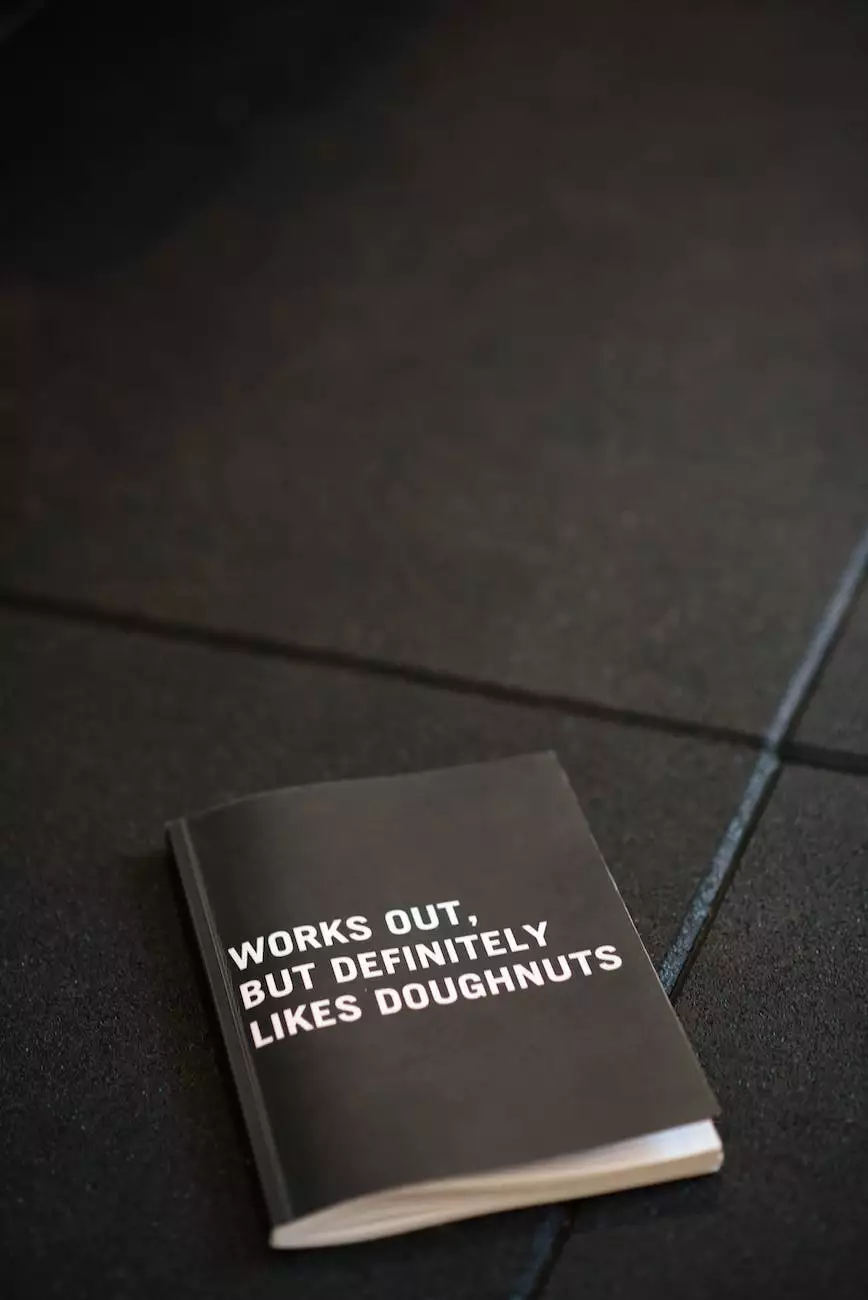Copier or Multi-function Printer (MFP)
Blog
Understanding the Difference
When it comes to printing and document management solutions, it's important to understand the difference between a copier and a multi-function printer (MFP). While both options serve the purpose of producing copies or prints, there are certain aspects that set them apart. Let's delve into these details to help you make an informed decision for your business or personal needs.
The Standalone Copier
A standalone copier, as the name suggests, is a machine solely dedicated to making copies. It utilizes a combination of light, lenses, and mirrors to create reproductions of physical documents placed on its flatbed or fed through its automatic document feeder (ADF). Copiers are known for their speed and efficiency when it comes to producing multiple copies of a document in a short amount of time.
The Versatile Multi-function Printer (MFP)
A multi-function printer (MFP), on the other hand, is a versatile device that combines several functions into one compact unit. Alongside copying capabilities, MFPs offer additional features such as printing, scanning, and faxing. These all-in-one devices are designed to streamline document workflow and enhance productivity. With an MFP, you can handle various tasks without the need for multiple machines, saving space, time, and cost.
Considerations for Choosing between a Copier and an MFP
When deciding whether to invest in a standalone copier or an MFP, there are several factors to consider:
1. Volume and Speed Requirements
If your business regularly requires high-volume document reproduction, a copier might be the better option. Copiers are specifically designed to handle large quantities of copies quickly. However, if your needs vary and include other document-related tasks like printing and scanning, an MFP would be a more versatile choice for you.
2. Space and Cost
Consider the space available in your office or workspace. If you have limited space, an MFP can save valuable real estate by consolidating multiple functions into one device. Additionally, while a standalone copier may have a lower initial cost, the combined cost of purchasing separate machines for printing, scanning, and faxing can quickly add up. An MFP provides cost savings in terms of both hardware and maintenance.
3. User-Friendliness and Ease of Integration
MFPs are designed to be user-friendly, with intuitive interfaces that allow for easy navigation and operation. They often come with advanced software solutions that enable seamless integration with existing network infrastructure. If you value simplicity and efficient integration, an MFP is likely the way to go.
Conclusion
Ultimately, the choice between a copier and a multi-function printer depends on your specific needs and requirements. Both options have their advantages, and considering factors such as volume, space, cost, and user-friendliness will help you make an informed decision.
At Computerocity, we understand the importance of having the right printing solution for your business. Whether you need assistance in choosing the right copier or MFP or require expert advice on other aspects of computers, electronics, and technology, we are here to help. Our team of professionals is dedicated to providing you with the best solutions for your business needs.
Computerocity is a leading provider of computers, electronics, and technology solutions. Explore our wide range of products and services, and let us be your trusted partner for all your technology needs.