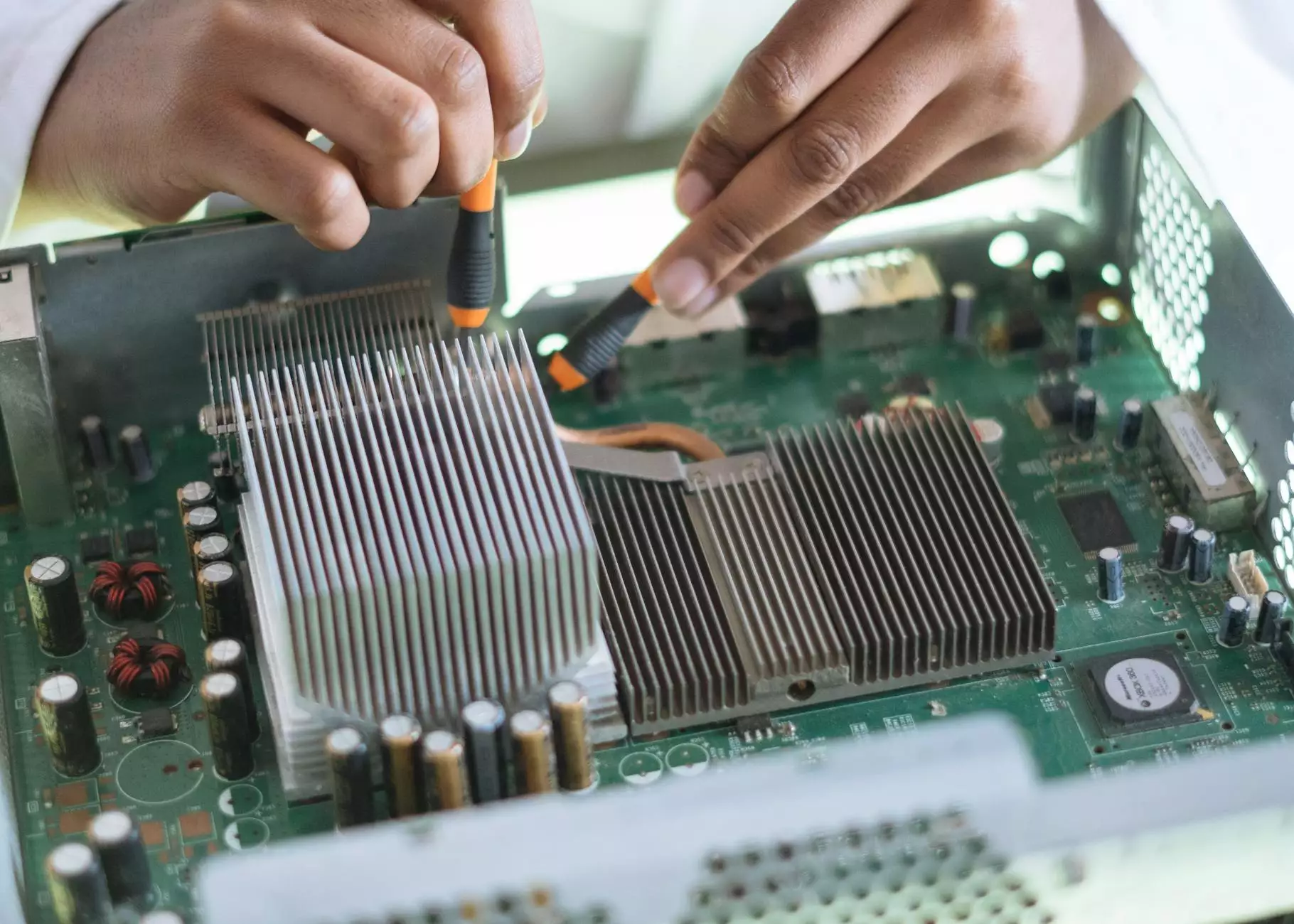Enable Screen Zoom in Mac OS X Lion
Tutorials
The Importance of Screen Zoom in Mac OS X Lion
Screen zoom is a crucial feature in Mac OS X Lion for enhancing accessibility and improving user experience. It allows users to enlarge the content displayed on their screens, making it easier to read, navigate, and interact with various applications and interfaces.
Enabling Screen Zoom
Enabling screen zoom in Mac OS X Lion is a simple process. Follow the steps below to activate this feature on your Mac:
- Go to the Apple menu located on the top-left corner of your screen.
- Select System Preferences from the drop-down menu.
- In the System Preferences window, click on Accessibility.
- Within the Accessibility menu, select Zoom from the sidebar.
- Check the box next to "Use scroll gesture with modifier keys to zoom".
- Click on the ^ button to choose the modifier key that you want to use with the scroll gesture.
- Adjust the slider under the "Maximum Zoom" section to set the desired zoom level.
- Close the Accessibility window to apply the changes.
Tips for Effective Screen Zoom Usage
To make the most out of screen zoom in Mac OS X Lion, consider the following tips:
- Experiment with different zoom levels to find the one that works best for you.
- Remember to use the modifier key in combination with the scroll gesture to activate the zoom.
- Use the keyboard shortcuts for zooming in and out: Option + Command + = or Option + Command + -.
- Explore the additional options available in the Accessibility preferences to customize the behavior of screen zoom.
- Take advantage of other accessibility features in Mac OS X Lion, such as VoiceOver, if needed.
Improving Accessibility and User Experience
By enabling screen zoom in Mac OS X Lion, you greatly enhance the accessibility of your Mac for individuals with visual impairments or those who simply prefer larger text and interface elements. This feature can make a significant difference in user experience, allowing for greater productivity and overall satisfaction.
Conclusion
In conclusion, enabling screen zoom in Mac OS X Lion is a valuable step towards improving accessibility and making the most out of your Mac. Computerocity is dedicated to providing comprehensive instructions and useful tips for maximizing the benefits of screen zoom. Follow the steps outlined above and start enjoying a more accessible and user-friendly experience on your Mac today!