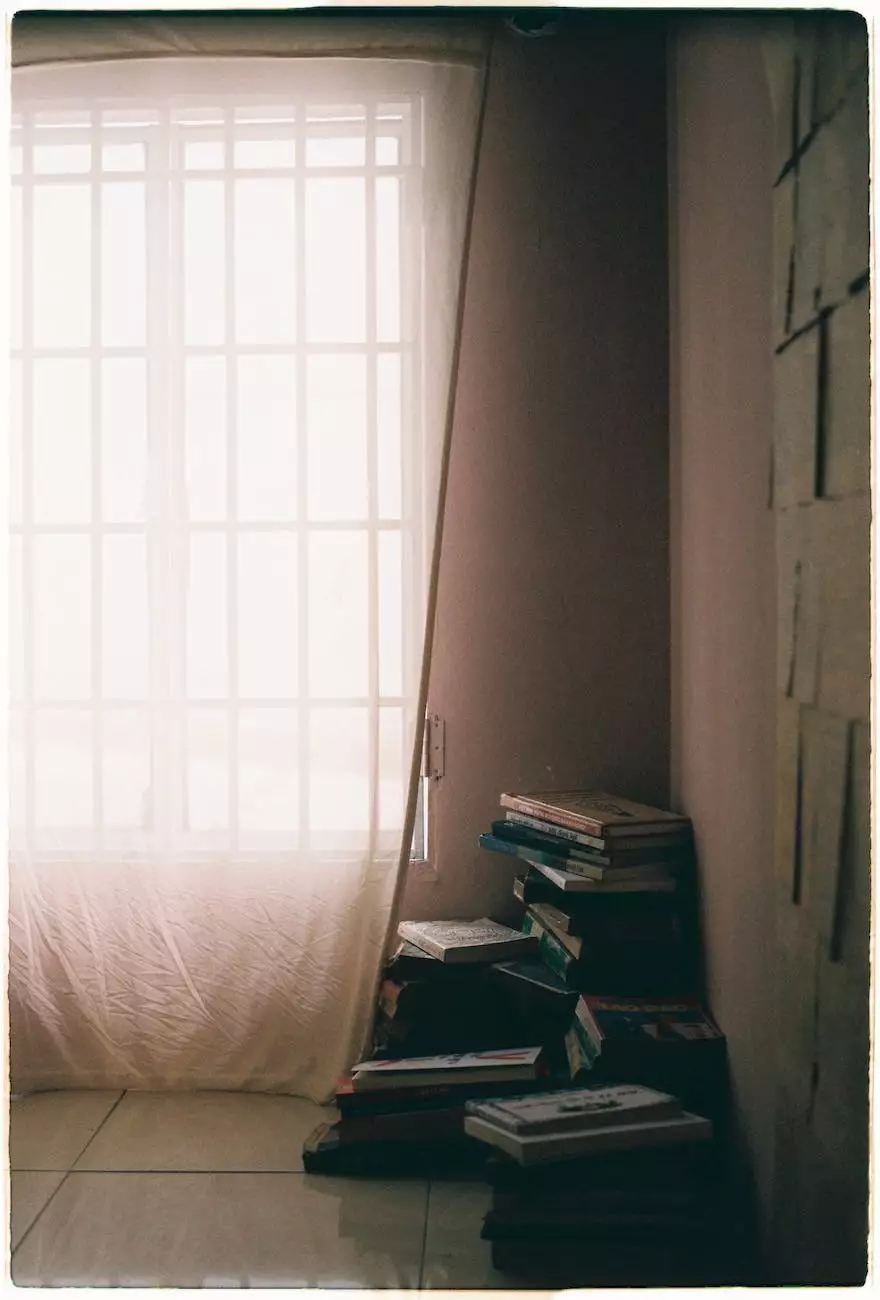List of Executable File Extensions
Resources
Introduction
Welcome to Computerocity, your reliable source for all things related to Computers, Electronics, and Technology. In this article, we present a comprehensive list of executable file extensions, providing you with a deeper understanding of various file formats commonly associated with executable files.
Understanding Executable Files
Executable files are an essential component of modern computing systems. These files contain instructions that your computer can directly execute, allowing you to run applications, launch programs, and perform various tasks. Throughout the years, numerous file extensions have emerged to support different operating systems and software applications.
List of Executable File Extensions
Below, you will find an extensive list of executable file extensions:
.exe (Windows Executable)
The .exe file extension is the most common executable file format used in Windows operating systems. It denotes a binary file that contains instructions that a Windows-based computer can execute.
.app (Mac Application)
The .app file extension is utilized by Mac OS to denote executable applications. These files are typically displayed as single entities, allowing users to launch the application efficiently.
.apk (Android Application Package)
The .apk file extension is specific to Android operating systems. It represents a package file that contains the installation file for an Android application. Installers with the .apk extension can be downloaded and installed directly onto an Android device.
.deb (Debian Package)
The .deb file extension is commonly associated with Debian-based operating systems, such as Ubuntu. It serves as a compressed archive format that contains installation files for software packages.
.msi (Windows Installer Package)
The .msi file extension is utilized by Windows Installer for package files. These files contain installation data, including instructions and resources required to install an application on a Windows-based system.
.jar (Java Archive)
The .jar file extension is often used for Java applications and applets. It is a compressed file format that contains bytecode and resources required to run the Java program.
.bat (Batch File)
The .bat file extension is associated with batch scripting in Windows. Batch files contain a sequence of commands that can be executed in a command prompt or automatically by the operating system.
.sh (Shell Script)
The .sh file extension is used for shell scripts in Unix-like operating systems. These scripts contain a series of commands that can be executed directly in a shell to automate tasks or run various operations.
.com (MS-DOS Command File)
The .com file extension represents executable command files in MS-DOS. These files contain a series of MS-DOS commands and are executed directly by the operating system.
Conclusion
With this comprehensive list of executable file extensions, we hope you gained a better understanding of the various formats used for executable files across different operating systems. Knowing these file extensions can be valuable when dealing with software installations, troubleshooting, and exploring the world of technology.
At Computerocity, we strive to provide you with the most up-to-date information on computers, electronics, and technology. Stay tuned for more informative articles and resources to enhance your tech knowledge.
Computerocity © 2021. All rights reserved.