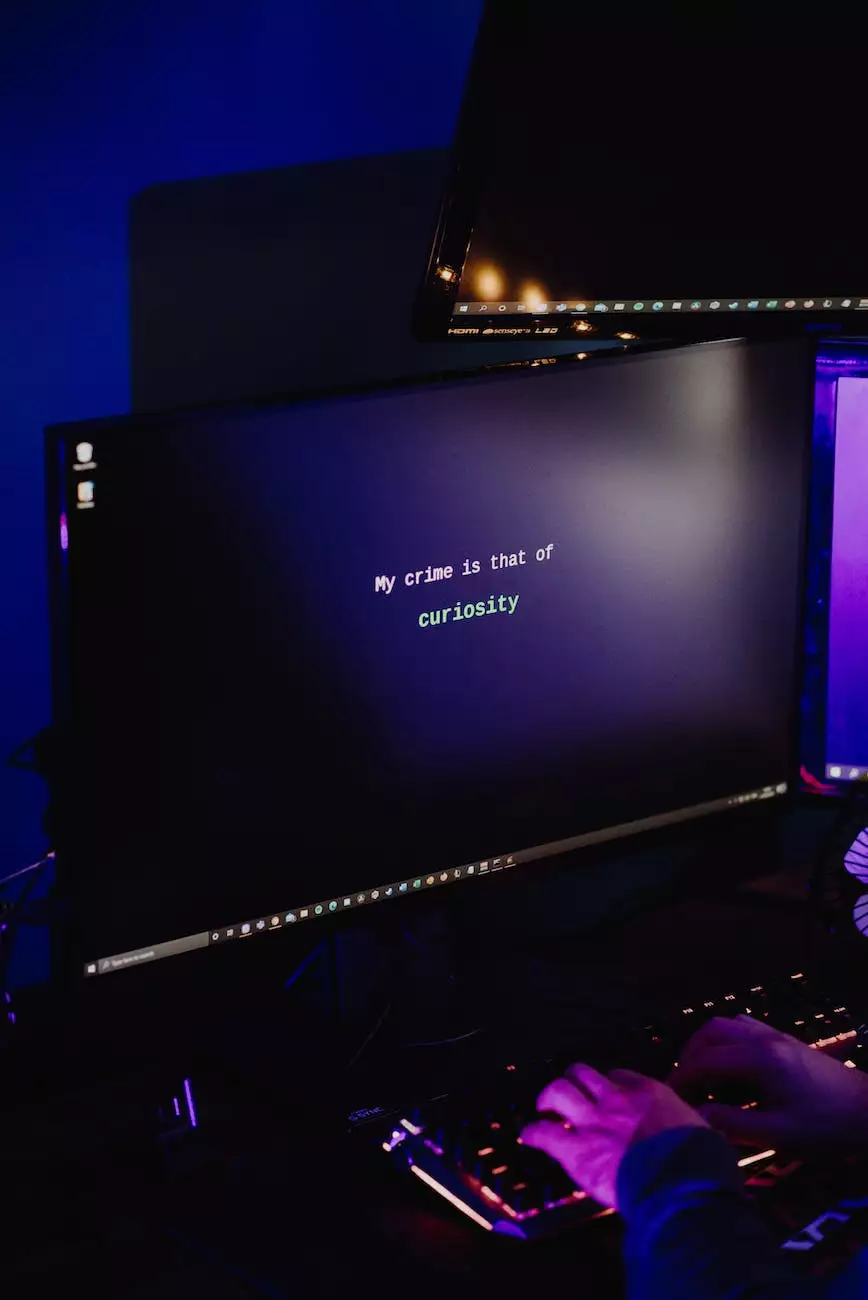How to Manage Passwords for Your Organization
Resources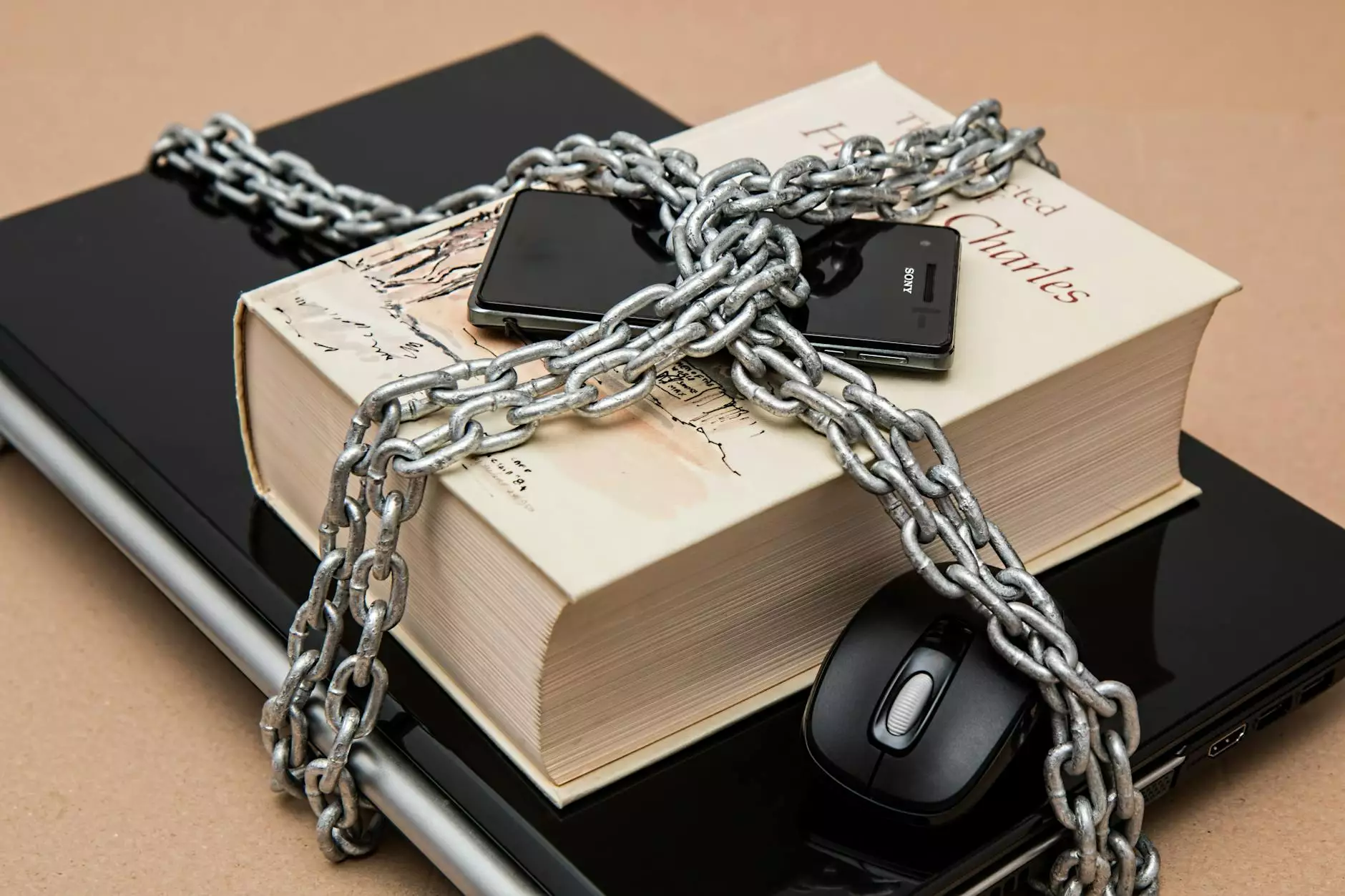
Welcome to Computerocity, your trusted source for expert advice on computers, electronics, and technology. In today's digital age, one of the most crucial aspects of protecting your organization's sensitive data is by effectively managing passwords. In this comprehensive guide, we will provide you with valuable insights and best practices to ensure the security of your organization's passwords.
The Importance of Strong Passwords
Passwords play a critical role in safeguarding your organization's confidential information. Weak passwords can easily be compromised, putting your business at risk of data breaches and cyber attacks. It is vital to understand the significance of strong passwords in maintaining the security and integrity of your organization's digital assets.
Creating strong passwords involves using a combination of uppercase and lowercase letters, numbers, and special characters. Avoid easily guessable passwords such as birthdays, names, or commonly used phrases. Instead, opt for unique and complex combinations that are challenging for hackers to crack.
Implementing a Password Policy
A well-defined password policy is essential for your organization's security. It sets specific guidelines for creating, managing, and regularly updating passwords. By enforcing a password policy, you can enhance the overall security posture of your organization.
Your password policy should include requirements such as minimum length, complexity, and expiration periods. Educate your employees about the importance of adhering to these guidelines and regularly remind them to update their passwords.
Using a Password Manager
Managing multiple passwords can become cumbersome and prone to human error. This is where password managers come to the rescue. Password managers are secure applications that store and organize passwords, eliminating the need to remember numerous complex strings of characters.
With a password manager, you only need to remember one master password to access all your other passwords securely. These tools often provide features like password generation, auto-fill, and synchronization across devices, making it convenient and hassle-free to manage passwords for your organization.
Two-Factor Authentication
To add an extra layer of security, consider implementing two-factor authentication (2FA) for your organization's accounts. 2FA requires users to provide an additional piece of information, usually a one-time code generated on a separate device, along with their password.
This additional step significantly reduces the risk of unauthorized access, even if passwords are compromised. Many popular online platforms and services offer 2FA as an option. Encourage your employees to enable and use it on their accounts for maximum security.
Regular Password Changes
Regularly changing passwords is a vital aspect of maintaining a secure environment for your organization. It is recommended to enforce periodic password changes, forcing employees to update their passwords after a specific period.
Make sure to communicate this policy clearly to your employees, emphasizing the importance of not reusing old passwords or using similar variations that are easy to guess. Regular password changes, combined with other security measures, can significantly mitigate the risk of unauthorized access to your sensitive data.
Training and Awareness Programs
Human error is a common cause of security breaches. It is essential to educate your employees about the significance of password security through regular training and awareness programs.
Cover topics such as password best practices, the dangers of password reuse, and the potential consequences of a data breach. Ensure your employees understand that their password habits directly impact the overall security of the organization and encourage them to report any suspicious activity promptly.
By continually reinforcing these practices and providing updates on emerging threats, you can foster a culture of strong password security within your organization.
Conclusion
In conclusion, managing passwords effectively is crucial for maintaining the security of your organization's sensitive data. By implementing strong password policies, utilizing password managers, enabling two-factor authentication, enforcing regular password changes, and conducting training and awareness programs, you can significantly strengthen your organization's defense against cyber threats.
At Computerocity, we are dedicated to empowering organizations with the knowledge and tools necessary to navigate the digital landscape securely. Trust us to be your partner in optimizing your organization's password management practices, mitigating risks, and staying ahead in today's fast-paced technological world.