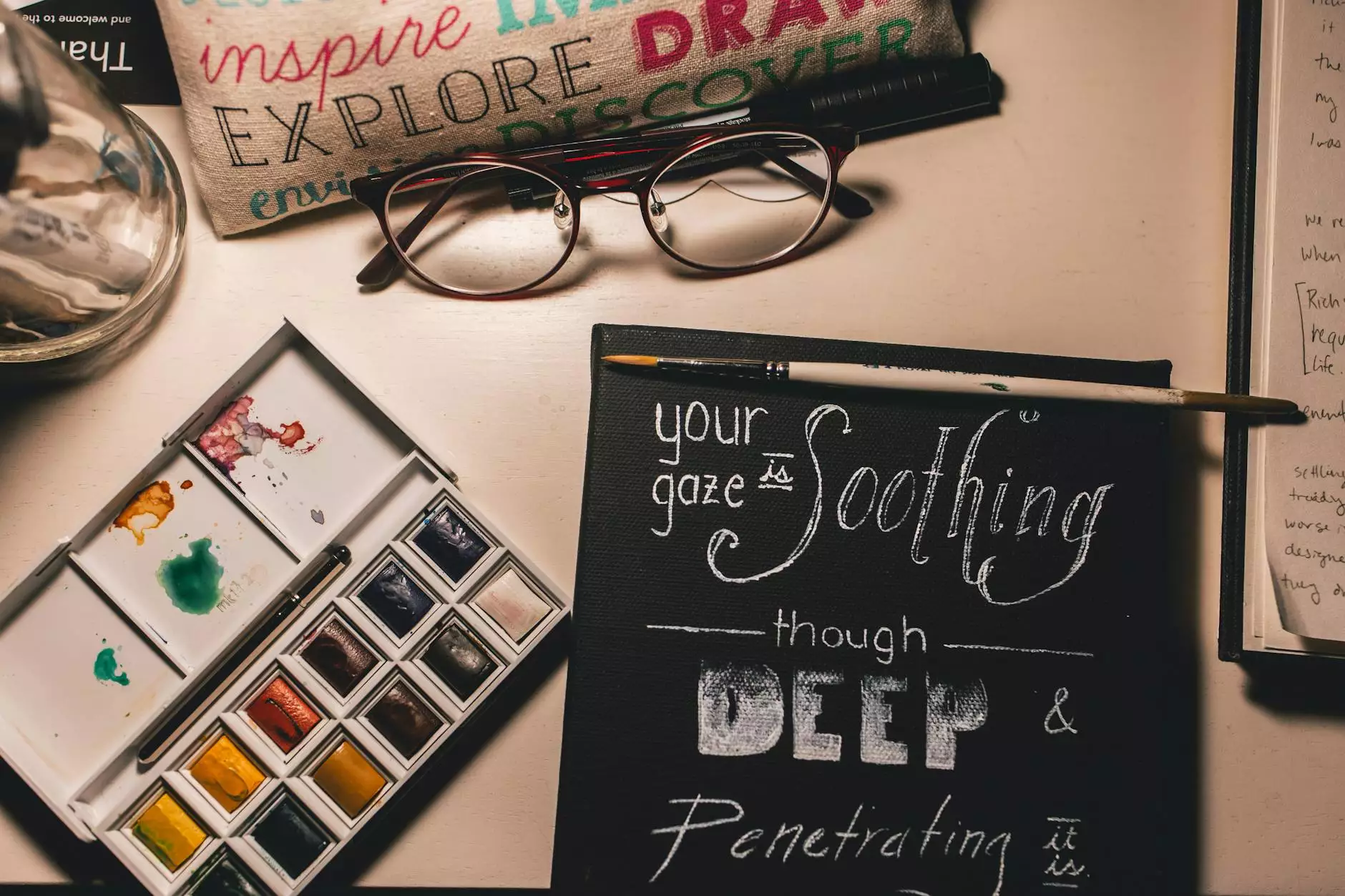Internet Browsing and WiFi Scams
Resources
Welcome to the informative page on Internet browsing and WiFi scams brought to you by Computerocity, your go-to destination for all things related to computers, electronics, and technology. In this comprehensive guide, we will delve into the world of online threats, explore common scams targeting internet users, and provide you with valuable tips on staying safe while browsing the web and using WiFi networks.
The Importance of Online Security
In today's interconnected world, where we heavily rely on the internet for various tasks, ensuring our online security is of utmost importance. Cybercriminals are constantly evolving their techniques to exploit unsuspecting users, making it crucial for individuals and businesses to stay vigilant and well-informed.
Common Internet Scams
1. Phishing Scams:
Phishing scams involve fraudulent attempts to acquire personal information such as passwords, credit card details, and social security numbers. Scammers often pose as reputable organizations or send misleading emails, enticing recipients to click on malicious links or provide sensitive information. To protect yourself, always verify the sender's credibility and be cautious of unsolicited requests for personal data.
2. Malware and Ransomware Attacks:
Malware and ransomware attacks can compromise your device's security and hold your data hostage. These threats can be introduced through malicious downloads, infected websites, or deceptive advertisements. It is essential to regularly update your antivirus software and avoid downloading files from untrusted sources.
3. Fake Online Retailers:
Online shopping offers convenience, but it also presents risks. Fake online retailers may lure customers with attractive deals, only to disappear once payment is made. To minimize the chances of falling victim to such scams, ensure you purchase from reputable websites and carefully review customer reviews before making any transactions.
Protecting Your WiFi Network
Securing your WiFi network is crucial to prevent unauthorized access and potential data breaches. Here are some tips to enhance your WiFi network security:
1. Set Strong Passwords:
Ensure your WiFi router's password is unique and complex, incorporating a combination of upper and lowercase letters, numbers, and special characters. Avoid using easily guessable information like your name or address.
2. Enable Network Encryption:
Utilize encryption protocols such as WPA2 or WPA3 to safeguard your WiFi network. Encryption scrambles the data being transmitted, making it difficult for hackers to intercept and decipher the information.
3. Change Default Network Names:
Modify the default network name (SSID) of your WiFi router. Using unique names helps deter potential attackers who might be familiar with common default SSIDs.
4. Regularly Update Router Firmware:
Keep your WiFi router's firmware up to date by regularly checking for manufacturer updates. These updates often include security patches that help protect against emerging threats.
Safe Browsing Practices
When it comes to safe internet browsing, practicing caution and adopting secure habits can go a long way in minimizing potential risks. Here are some essential tips:
1. Install Security Software:
Equip your devices with reliable antivirus and firewall software to detect and prevent malware infections. Regularly update these programs to ensure you have the latest protection against evolving threats.
2. Be Cautious of Suspicious Websites:
Avoid visiting unknown or suspicious websites that may harbor malware or phishing attempts. Stick to trusted websites and be cautious when clicking on unfamiliar links.
3. Use Strong and Unique Passwords:
Creating strong, unique passwords for every online account adds an extra layer of security. Avoid reusing passwords across different platforms to prevent unauthorized access in case of a breach.
4. Enable Two-Factor Authentication:
Enable two-factor authentication (2FA) whenever possible, especially for critical accounts like email and online banking. 2FA adds an additional verification step, reducing the risk of unauthorized access even if your password is compromised.
Conclusion
Internet browsing and WiFi scams pose significant threats in today's digital landscape. By staying informed and implementing the security measures outlined above, you can safeguard your online presence and protect sensitive information. Remember, at Computerocity, we prioritize your safety and provide you with the latest products, tips, and resources to navigate the digital world securely.