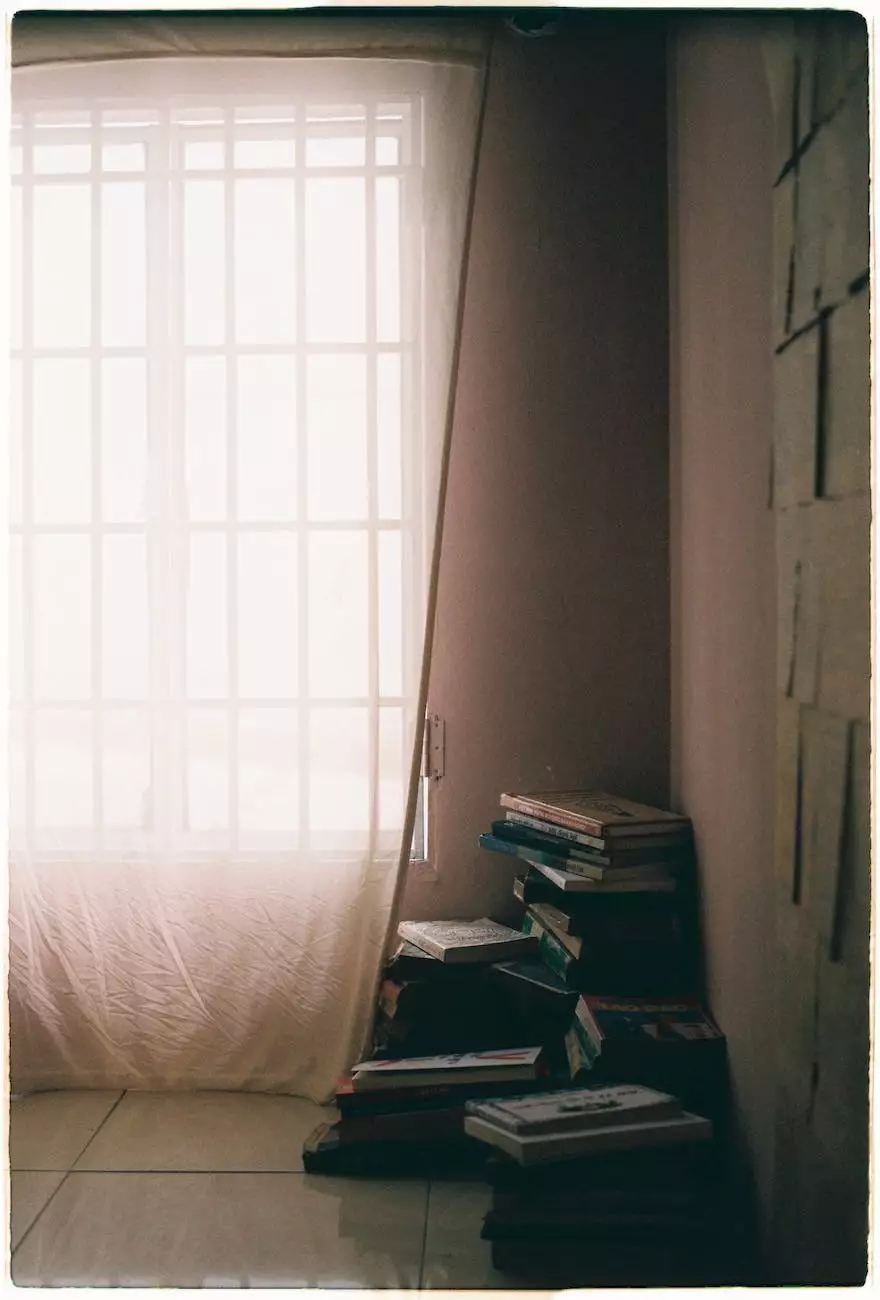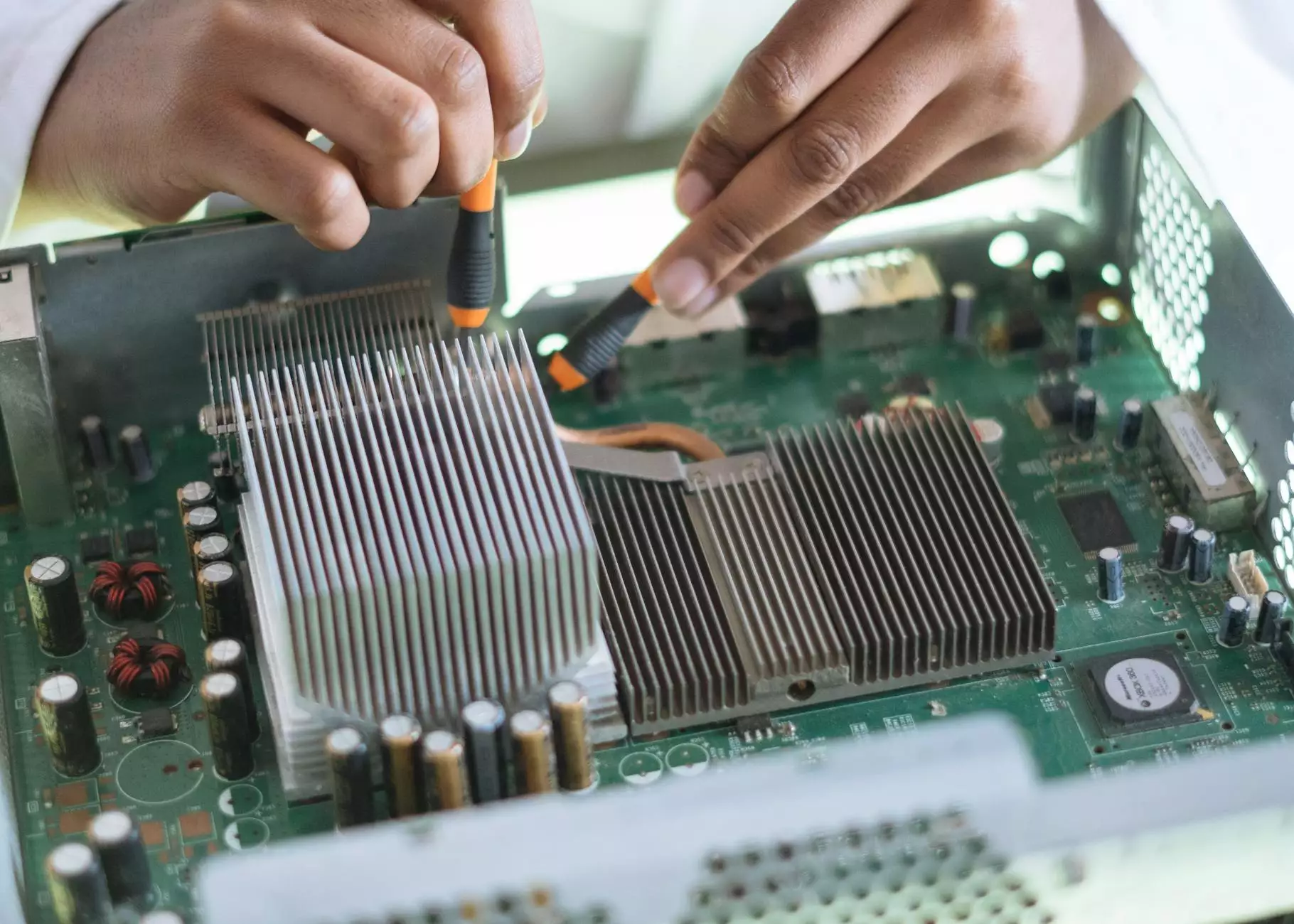Outlook 2010 Error Trying to Get Subscribed Folders
Tutorials
Introduction
Welcome to Computerocity's comprehensive guide on resolving the error encountered in Outlook 2010 when trying to get subscribed folders. This error is reported as 0x800cccd2 and sometimes as 0x80048002. Our team of experts has carefully curated this guide to help you tackle this issue effectively.
Understanding the Error
Outlook 2010 is a widely used email client that offers various features, including the ability to subscribe to specific folders. However, some users have reported encountering an error - when they try to get subscribed folders, an error message appears with the codes 0x800cccd2 or 0x80048002.
Possible Causes
Identifying the root cause of an error is crucial in finding an appropriate solution. Several factors may contribute to the Outlook 2010 error while trying to get subscribed folders:
- Corrupted Outlook data files
- Incompatibility with the email server
- Issues with the Outlook profile
- Network connectivity problems
- Outdated or incorrect email account settings
Solutions
Now that we have identified potential causes, let us explore several solutions that can help you resolve the error:
1. Rebuild Outlook Data Files
In some cases, corrupted data files can lead to errors while accessing subscribed folders. To address this, follow these steps:
- Close Outlook to ensure it is not running in the background.
- Locate and open the Control Panel.
- Click on the "Mail" option.
- In the Mail Setup window, click on "Show Profiles."
- Select your Outlook profile and click on "Properties."
- In the Properties dialog box, click on "Data Files."
- Select the data file associated with the email account having the error.
- Click on "Open Folder" to navigate to the file location.
- Move the file to another location or rename it for backup purposes.
- Launch Outlook and it will automatically create a new data file.
- Try getting subscribed folders again and check if the error is resolved.
2. Check Email Server Compatibility
Ensure that the email server you are connecting to is compatible with Outlook 2010. Some servers may require specific settings or updates to work seamlessly with Outlook. Contact your email service provider or IT support team to confirm compatibility and obtain the necessary server information.
3. Recreate Outlook Profile
If the error persists, it might be due to issues with your Outlook profile. Recreating the profile can help resolve the problem:
- Close Outlook and navigate to the Control Panel.
- Click on "Mail" and select "Show Profiles."
- Choose your existing Outlook profile and click on "Remove."
- Confirm the deletion and close the Mail Setup window.
- Reopen Outlook, and it will prompt you to set up a new profile.
- Follow the on-screen instructions to configure the email account.
- Try getting subscribed folders again and check if the error is resolved.
4. Network Connectivity and Settings
Ensure that your network connection is stable and functioning correctly. Poor connectivity can lead to errors when accessing subscribed folders. Additionally, confirm that your email account settings, including incoming and outgoing server details, are accurate and up to date.
5. Update Outlook and Windows
Outdated software versions often contain bugs and compatibility issues. Make sure you have the latest updates for both Outlook 2010 and your Windows operating system. Check for updates regularly and apply them to maintain optimal system performance.
Conclusion
In conclusion, encountering an error (0x800cccd2 or 0x80048002) while trying to get subscribed folders in Outlook 2010 can be frustrating. However, by following the solutions provided in this guide, you can resolve the issue and get back to using Outlook seamlessly. Remember to troubleshoot step-by-step, considering possible causes such as corrupted data files, server compatibility, profile issues, network connectivity, and outdated software. If you require further assistance, don't hesitate to reach out to Computerocity's expert support team. We are here to help!